Friends, Today I’ll tell you how to activate ICICI Bank Mobile Banking App iMobile. ICICI Bank iMobile app recently made many changes, and its activation process is made easier. Activation of the app in the previous version was a bit difficult. But the new version can be activated more efficiently than before. So here I’ll tell you to step by step guide how to activate ICICI Bank iMobile app.
How to Activate iMobile App?
To activate iMobile on iPhone and Android app follow these instructions
Before activation, you’ll need to check default SIM settings for Messaging (SMS message). Because the ICICI mobile banking app “iMobile” will verify your mobile number by sending a message to ICICI bank’s server. So you will need to set primary mobile number as default for SMS, which is registered for ICICI Bank Mobile Banking.
- Go to your Smartphone “Settings” & tap on SIM Card or DualSIM option. In SIM Card or DualSIM settings tap Messaging (SMS message) option. Now select the main SIM on which you have ICICI banking facility. In case you are using Android 6.0 Marshmallow or Android 7.0 nougat then “Go to Settings>More Connection settings>Sim Card Manager>Text Messages” and choose sim which is registered in your ICICI Bank account. If you select the option “Always ask” then ICICI iMobile app will ask you to select main sim in STEP 1.
- And along with this also check your mobile balance because it will take charge money to send the message if your SIM doesn’t have balance then first recharge it.
- After the Messaging SIM selection, Tap on the “Activate Now” button. iMobile app will send an SMS or if you have selected option “Always ask” in the Messaging Sim Selection settings, then Please Select Your SIM box will appear on the screen, choose here your preferred sim and tap on the Verify Mobile Number button. As you can see that some amount has been deducted from your mobile balance for the SMS charge.
- Now, this app is connecting to the server and verifying the registered mobile number. Your mobile number has been Verified.
- Next, it will ask Please Choose the login method. So How you want to use your iMobile app? Do you want to login with PIN Password?, or want to login with existing Internet Banking User ID and Password. If you choose the User ID and password login option, each time you will need to enter a user ID and password. So it is better and faster way you choose “I want to use 4 digit login Pin“. So you will only need to enter 4 digit pin each time for login. And also keep in mind don’t use your ATM PIN here, Choose separate PIN.
- If you want to login with four digit code, then enter a four-digit code into the box and enter it again to verify. After this tap on Submit button.
- A few moments later, you will receive an Alert message: “You are one step away from Using iMobile. Please complete verification and start experiencing iMobile”. So tap on OK.
- Now at the “iMobile” login screen, enter the 4 digit PIN again, and it will be automatically logged in.
- Next, you’ll need to verify ATM/Debit card. On the back of ATM/Debit card, a 2-2 digit code from “A to P” is given. Of which you will have to enter the correct code here. Seeing them fill here.
- After filling the code correctly, tap on “Activate” button. If you have entered the code correctly, “Activation Done!” message will receive on the screen. If the code is entered wrongly, then you will need to re-complete the whole process. Now “iMobile” has been fully activated.
On main Screen Feature-
After Login On the main screen, You will see Account and Deposits, Fund Transfers, Recharge, Bill payment & Reminders, Shopping & Offers, Cards, Loans and Forex, UPI, Insurance and Tax Payment, SmartKeys & Services related features. Now Tap on photo icon to set an image as profile Photo. And your ICICI iMobile banking app is ready to use.

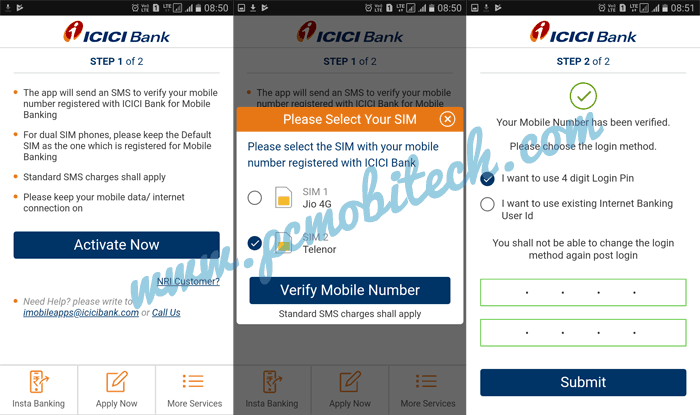
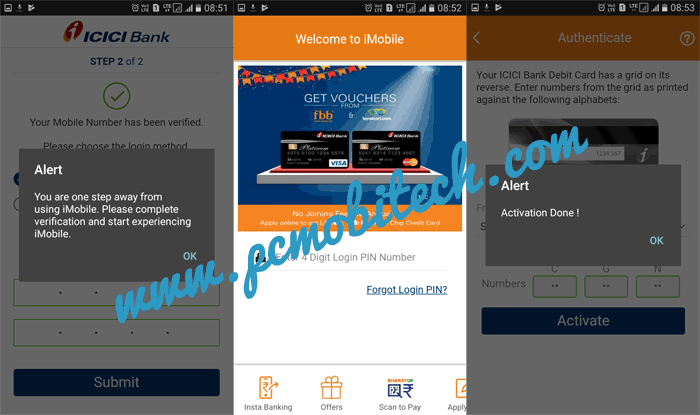
If you are on airtel network, do the below –
1. Take out your sim from the phone.
2. Insert another airtel sim (preferably from the local/regional state)
3. Send an SMS to test if it is going out as expected.
4. Now re-insert your sim in the same slot.
5. Try activating imobile app on mobile data and NOT wifi.
6. The app will get activated.
If the above does not work, repeat the same process. For me it worked in the second attempt only.
Note –
Under Mobile Data -Access Point settings – The APN was set to IPv4/IPv6 and it still worked. (for some it works when set to IPv4 only so check that)
Device – Samsung Galaxy S10 Plus.
I am doing Imobile activation but there are no SMS received in idea SIM. I have changed selected only registered SIM
Hi sir,
I was open ICICI Account in 2012 that account I requested to close my icici account , ICICI Bank processed has been closed. Last month I am opened new ICICI salary account.
How to login new icici account I mobile app in mobile. can you suggest me
Sir mere mobile samsung glaxy on nxt idea ke sim pr imobile appl ka activatiom sms sending fail ho ja rha hai. Maine customer care se v baat k aur service opeartor se v. Wo bole unki side se koi problem nhi. Jab mai inbox me ja k menually msg send krta hu to ho ja rha. Plz help me. Is se phle mere mobile me j app use kr rha tha. Ek din glti se uninstall kr diya. Fir uske baad jhi problem dikha rha hai
I will say just remove other sim and use only registered sim and try to register.
I have existing login details… For some reason I have blocked my account by mistake now I am able to Login using Internet banking in chrome but i mobile app login says your device is currently blocked… How I can unblock it
You can try to reactivate the app. Or Uninstall the app from the device and later install and re-verify all the above steps to activate the iMobile app. If the account is blocked then you should contact to bank customer care or Home branch.
I was able to use my icici mobile app in my old mobile recently bought a new one and when I am trying to launch the app it is not working,
I activated clicked on activate, I received SMS and sent to the concerned number after that it was doing some authentication and timer was running, once the timer completed again its coming to activate page from where I started.Really annoying i have tried more than 10 to 15 times , i have uninstalled and installed again ,
I am using only SIM card that is primary one, all the access also given to app .Still facing these issue, no proper response from customer care aswell.
I am not able to reach customer care people also , on selecting the number from given options it s not gettgin selected,
Exactly the same issue with me. This had been good app earlier. Don’t know, what is wrong with it now.
Same here dono what has happened to this app all of a sudden
Check your app permission from settings, if message permission is unchecked then check it on, all done (I had same problem ). Solved after doing this.
Dear friends, BSNL has some issue regarding activation as it is slow to deliver message to the bank & this we are not getting the OTP to activate the app.
I too has the same problem.
I changed my registered mobile number replacing BSNL with Airtel from ATM. Mobile number changes easily, it says 2 working days but happens instantly.
After changing registered mobile number to Airtel, now go for activation of iMobile. Surly it will work. You can again change your no. afterwards as required.
Using a correct sim, postpaid airtel always revert
SMS SENDING FAILED
PLEASE GUIDE
The SMS is not gone through.
Are you using correct sim, which is registered in the Bank? Also make sure your mobile number has the required balance to do sms.
My imobile app couldn’t send message for activation. Whenever I click the activate now after that ask the sim. I select the phone no. Which had balance in it. So, it shows sending failed… I have balance on my registered no. So, please help me… My app is not working
“Which had balance in it” – you will need to select that sim which is registered in your bank account, it will only activate when you send the message using registered sim.
Hello,
I have android 8.1 Oreo. Imobile app was working fine till one month after that some issue at login time so that i have updated the app from play store but issue not resolved.
Efforts done by me:-
1. Re-install the app but issue remain the same.
2. After Installation,authentication is not doing till now.
Kindly suggest what what is the perfect way to complete this task.
What issue you are facing? At login page what error is coming?
My device apps has been locked due to wrong number put up by me of debit card.
How to get resolve.
You have been blocked for trying multiple attempts Transfering Funds with invalid Grid Card Authentication . To continue using the app please activate it again ( # FTB001 ) .
Clear your iMobile app data and do the activation process all over again.
I’m using Android, always getting this message while activation.. “your request has been received please click on resume to complete action”
When i try to activate iMobile, getting a message “Authentication
There was some issue with sending an sms from the app. Press ok to send this from SMS Inbox.”
All the permissions are granted for the app. Please help me to solve this. Thank you
hello , sir
my ATM card has been blocked so how can i unblock my ATM card give me any solution.
NOW I AM OUT OF INDIA AND I LOSS MY DEBIT CARD SO I WANT TO DO ?
Please Immediately contact to ICICI Bank customer Care number and tell them to block the card.
This service is currently unavailable, pls call our customer care (#00). This is the response i get after entering the log in 4 digit
May be the server is down.
Dear sir I was using imobile application in my old phone but now I changed my mobile but number is same so I want to use imobile in another mobile for same number can’t able to use give me suggestions
Had you uninstalled the iMobile app from previous mobile?
Hi,
I have been trying to activate my imps app,but I m not able to receive the message ,I am seeing a message like some url,I stay is USA is it because f that I m having problem with activation.
Every time when I click on activate my mobile is sending a message to this number +91. 92XXXXXXXX with some url kind of text.
Please help me..
i had formatted my phone after that i installed i mobile app but i am unable to proceed further from 2 step msg got sent from my phone balance also deducted but unable to log in.
i m doing this by putting sim in primary slot. also i tried to log in from another phone but unable to do so
I have jio sim card. I cant activate imobile app. Plz giv me solution
It doesn’t matter, Which SIM card you’re using. iMobile app can be easily activated on any type of SIM.
I am facing the same problem. Heard from the icici customer care that jio doesn’t send sms to prime numbers (number which is used for activation)
Yes.. I also checked with ICICI customer care. They said the issue with the sim cards of Vodafone, Jio and BSNL. He asked me to check with Sim Customer care.
I called Vodafone customer care, they are not properly responding and even they are not asking like, which number you are sending. They are simply said, the issue is not from Vodafone end. Frustrating…
Hi ,
I have a registered imobile app , but recently after updating the app , I have login issue like “your account is locked, please reactivate (#130)” error
Although am able to login from their official website.
I think, you have entered wrong pin 3 times. So the iMobile activation has been blocked. Please Try to Re-register the iMobile.
I don’t use pin , I enter userid n password
Ok I got it done
Hi…sir
When i am trying to open my imobile banking app it’s says your application is not updated update latest version…even i update latest version from the help of play store…
After that also it’s showing same one…
Could you please tell me what will i do….
Is there any next process i have to do…
I am waiting for your feed back
It may be a bug, So you can report this by writing a review to IMobile app in the Play Store: It may be a bug, So you can report this by writing a review to IMobile app in the: Play-Store
Hello Mr. Promod, As I’m using imobile app of icici bank, to be frankly it’s not a friendly app for the customer. My registered mobile no. Is in sim one & internet based sim in other slot but always its using the other slot as default sms for sending sms.
Rather I will suggest alow the customer to put their own registered no. In the app & for verification send a OTP to the customer. Problem solved.
Hello Subhjit, This is not an iMobile app problem. It doesn’t matter on which slot you have inserted your registered sim or Internet sim. But you’ll need to select registered sim for SMS Default. If you’re using an Android 5.1 Lollipop or below version device then Go to Settings > SIM cards> SMS messages and select your preferred sim for SMS. If you have android 6.0 or above version then Imobile app will ask you from which sim you want to send SMS.
Hi, I’m not able to activate the app, the message what I’m getting is not able to send SMS from the mobile app. Press ok to send SMS from inbox..
I’m using single sim and it’s Android .6 version
Please help me on this. . Tks
It is due to permission error. You have denied iMobile from sending SMS. So Uninstall iMobile and again install with all allow permissions.
I have reinstalled the app many times, even I have formatted my mobile for this. Eventhough the issue is der
I have exactly the same problem. I have formatted the phone too.
I even wrote to customer service, but no use. After several correspondence they told me to use the mobile Web version.
I am using a Mate 8 android version. 7.0
I recently purchased Honor View 10 and I have problems with imobile and uber apps. I tried everything discussed here but of no use. After i read your post, I feel that this is a phone related issue (Huawei Phones).
What the issue you’re facing?
My imobile app which I am using now is linked with 1st SIM. Can I now put the SIM in the 2nd slot and continue using imobile without any problem or I have to keep the SIM in the 1st slot ONLY
If you have already activated iMobile then there is no problem. You can use your bank registered sim in any slot. And when you need to activate your imobile again then it necessary to select your prefer sim for activation.
Hi, I completed the step of setting 4 digit pin and got the message “You are one step away from Using iMobile. Please complete verification and start experiencing iMobile”. After taping OK, I entered my 4 digit pin again. Instead of going to next step of ATM/Debit card verification, it is showing the message “You need to have savings account to use imobile”. But I have savings account… how to proceed further???
I am using net banking & have transferred fund also.
When I called customer care they said I have to fill form for net banking then only iMobile will be activated.
Are you selected correct mobile number? which is registered in your bank account.
Yes
That’s Strange, In my opinion, You’ll need to contact your bank branch & telling them about your problem.
I am facing the same issue
mee too having same problem. When i try to contact with branch , staff said there is no form for net banking
Even I am facing the same problem. Kindly, Let me know if your issue is been resolved.
Hi, I completed the step of setting 4 digit pin and got the message “You are one step away from Using iMobile. Please complete verification and start experiencing iMobile”. After taping OK, I entered my 4 digit pin again. Instead of going to next step of ATM/Debit card verification, it is showing the message “You need to have savings account to use imobile”. But I have savings account… how to proceed further???
Have you selected correct mobile number which is registered in Bank. Please check it is only condition when you’ll get above message.
Hi, Pramod.
I am not able to proceed this Icici mobile app in my new mobile. I was using this App in my previous mobile. I tried to download this App in this new mobile but not able to proceed. After 2nd step of authorization it’s creating a problem.
Would you clarify my doubt, Do you have correctly setup you bank registered sim as for Message default. If yes then what the error you are receiving.
I have two SIMs in my mobile phone and two ICICI accounts. Both SIMs numbers are the RMNs for their respective accounts. I am not able to use iMobile for both the accounts in one mobile device. Once I activate any one account, it does not show ‘Activate Now’ option next time for the second account.
Can I do this?
Hello Sarita,
You can’t use two Bank accounts with one ICICI iMobile app in same mobile. However you can install another iMobile app using Parallel Space app from Google Play store.
my phone does not have android. it can install and run android app but android apps don’t have permission to send sms ( I can’t change that in settings) so activation is a problem.
how can i enable it on a USA phone number
I am using Android 6.0 in which there is no provision of default SIM selection for my dual SIM phone Moto Power E3. What I should do for using imobile in this phone?
Thaks
you just need to set the preference of messages and call to SIM which is registered in the bank by following:
Settings -> SIM cards-> SMS Messages (and select the registered sim)
Some Smartphone have their own customized Settings menu. So you can check sim settings in Settings>More Connection settings>Sim Card Manager>Text Messages.
I m not able to verify ATM as the scree demanding number from back of ATM flashes too fasy
I used imobile apps but I changed my mobile device now .I can’t install this app and can’t go to login.h ow can I install this again?
Hi parmod
I have two a/c no. How can use my both account siementensly in one mobile.
Try “Parallel Space-Multi Accounts” app. Download it from Google play store.
Hi Pramod, As a user I just want to confirm how I am able to login just using 4-digits password without app knowing my user ID?
Hi,
I have dual sim phone (Idea and Reliance) operator my idea number linked with my bank account but this sim is in slot 2 means my reliance number is my primary Sim 1 no. Although when i run the icici app they send me the verification message to my reliance sim. How to solve this problem can anyone suggest
Before registering set SIM slot two as message default. Go to Smartphone Settings>>Dual SIM Settings>> Under Default Settings tap on “Messaging” option and then select SIM 2. And after that register your ICICI iMobile app..
I cannot activate other one account on imobile
step 1/2 can’t be procced it says check network connection …even the data is on
Are you registered your mobile number in your ICICI bank account. If you have not registered your mobile number then you can’t activate imobile on that mobile number. Before Imobile activation you will need to set the mobile number by default for messaging. Did you follow the process.
USERID IS NOT LINKED WITH THE MOBILE NO IN THIS PHONE. WHEN I M LOGIN IN INTERNET BANKINGIN IMOBILE APP.
WHATS THE REASON?
Its mean your mobile number is not registered with your account & user ID please contact your bank & register your Mobile number first then you can use Imobile app on the number.
is there any extra charge for using i mobile or balance deduction
Standard SMS Charges apply for imobile activation. After this you can easily use imobile with your data plans.
i am trying to this step but loss only money but not activate this app there coming error from check you are internet connection but my internet connection are always open.
Dear Yogesh, ICICI Bank's mobile banking app has several changes. We also had trouble activating it in the previous version. But the new version is most easily activated. Please Update your ICICI Mobile Banking App to the latest version.
Excellent post!!! Training on android technology helps professionals to establish a career in android mobile application development.