D-Link, a prominent technology company globally, excels in manufacturing cutting-edge network, connectivity, and security-related products. If you find yourself in a situation where you’ve misplaced your drivers CD and need to Download All D-Link Products Drivers, rest assured that D-Link offers high-quality devices at competitive prices. Their extensive range includes adapters, antennas, broadband equipment, external power supplies, KVM switches, media converters, modules, multimedia devices, network adaptors, print servers, routers, security solutions, surveillance equipment, switches, USB adapters, VoIP devices, and wireless products.
By visiting the official download page, you can easily retrieve the necessary drivers to ensure seamless functionality of your D-Link devices. Trust in D-Link’s commitment to providing reliable and efficient solutions for all your networking needs.
D-link Products Catalog
ADAPTERS
- Desktop- DFE-580TX
- Print Server- DP-301P+,DP-301U, DP-G301,DP-G310, DPR-1020 , DPR-1260,
- Antenna- ANT24-0501, ANT24-0501C, ANT24-1201, ANT24-2100, ANT24-CB06N, ANT24-CB09N, ANT70-0800, ANT70-0801, ANT70-1000, ANT70-1800
- Broadband- DAS-3324G, DI-804HV, DI-LB604, DIR-450, DSL-2640T-IN, DSL-2730u, DSL-2750u
- External Power Supply- DPS-200, DPS-300, DPS-500, DPS-800, DPS-900
- KVM- DKVM-4U, DKVM-CB, DKVM-CB3, DKVM-CB3C, DKVM-CB5, DKVM-CBC, DKVM-CU, DKVM-CU3, DKVM-CU5, DKVM-IP1
- Media Converter – DFE-855Mi, DFE-855S-15i, DFE-855S-50i, DMC-1000, DMC-1001, DMC-1002, DMC-1530SC, DMC-1580SC, DMC-1910, DMC-1910R, DMC-1910T, DMC-300M, DMC-300SC, DMC-515SC, DMC-560SC, DMC-700SC, DMC-805G, DMC-810SC, DMC-920
- Modules- 7200-1200AC, 7200-1200DC, 7200-2000AC, 7200-24, 7200-24G, 7200-24GE, 7200-2XG, 7200-48, 7200-48P, 7200-4XG, 7200-512RAM, 7200-ASE3, 7200-CM1, 7200-CM2, 7200-CM3, 7200-CM4, DEM-210, DEM-211, DEM-330R, DEM-330T, DEM-331R, DEM-331T, DEM-340MG, DEM-340T, DEM-410CX, DEM-410X, DEM-423XT, DEM-540, DEM-CB300CX, DGS-712.
Multimedia
- Digital Home- DNR-322L
- Digital Video- DCS-50, DCS-7110, DCS-930, DCS-930L, DCS-932L, DSB-C320,
- KVM- DKVM-16, DKVM-4K, DKVM-8E, KVM-121, KVM-221, KVM-440, KVM-450,
- Network Adaptor- DAP-1360, DFE-520TX, DGE-528T, DWA-525,DWA-610, DWA-620, DWA-643, DWA-645.
- Print Server- DP-300+,DP-300U, DP-G321, DPR-1061
Router
DI-1705B, DI-1710, DI-1721, DI-1722, DI-1723, DI-1724, DI-1725, DI-1750, DI-2611, DI-2621, DI-2622, DI-2640, DI-2641, DI-3660, DI-4860, DI-7208, DIR-457, DRO-210i, DRO-210IR, DRO-220i, DRO-250i, DRO-250i+, DSL-2520U
Security
DES-1210-08P, DES-1210-28P, DES-3200-28, DFL-160, DFL-1660, DFL-2560, DFL-2560G, DFL-260, DFL-260-AV-12, DFL-260E(Non-Bundle), DFL-860-AV-12, DPR-1040, DS-601, DS-605, DSR-1000N, DSR-250N, DSR-500N, Network Security UTM Firewall.
Surveillance
DCS-6815
Switches
- 10/100- DES-1026G,DES-3528, DES-3552, DGS-3120-48PC
- GBICS- DEM-310GT, DEM-311GT, DEM-312GT2, DEM-314GT, DEM-315GT, DEM-421XT, DEM-422XT, DGS-1210-10P
- Gigabit- DES-1100-16, DES-1100-24,DGS-1008P, DGS-1016D, DGS-1024D, DES-1005A,
- Switches- DES-1008A, DES-1008F, DES-1024R+, DES-1210-28, DES-1210-52, DES-8503, DES-8506, DES-8510, DGS-3120-24SC, DGS-6600
USB-Adaptor
DWA-121, DWA-123, DWA-135
VOIP
DPH-10U, DPH-140S, DPH-70L, DVX-1000, GLV-540GYA-E
Wireless
- D-Link Air 802.11b- DWL-P200, DWL-P50
- Xtreme G 802.11g- DWL-AG132, DWL-AG530, DWL-AG660DWL-G132, DWL-G520, DWL-G550, DWL-G630, DWL-G680
- Draft 802.11n- DAP-2590
- Antenna- ANT24-0401, ANT24-0700, ANT24-0800, ANT24-0801, ANT24-1202, ANT24-1800
- Wireless- DAP-1350, DAP-2360, DAP-3690, DIR-456U, DIR-457U, DIR-524 , DIR-600, DIR-655, DIR-685, DUB-1040, DUB-1310, DUB-1320, DUB-1340,DWL-3200AP, DWL-8600AP, DWR-113, DWS-4026, KVM-222
Also See:
- D-Link application error: This app has been blocked for your protection
- D-link DWP 157 modem SMS receiving problem.
- D-Link DWP 157 Data Modem Application Features Review
It’s common to misplace the drivers CD, leaving users unable to utilize their devices. If you encounter this issue, follow these steps to download D-Link product drivers from the official site:
How to Download all D-Link Devices Drivers From Official Site
Go to the official download page: Click here to go to download page
- On the download page, select your device name from the first dropdown list.
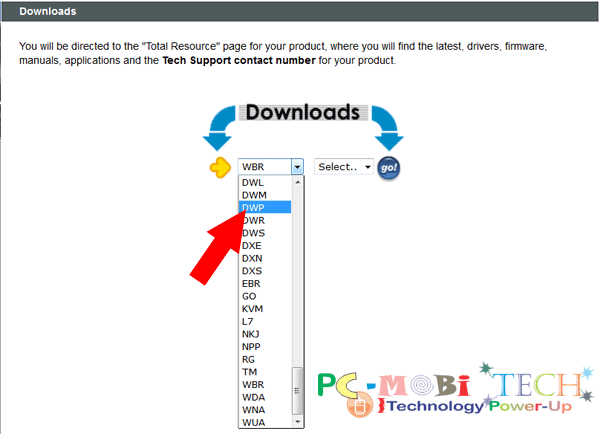
- Choose the device series number from the second dropdown list and click ‘Go.’
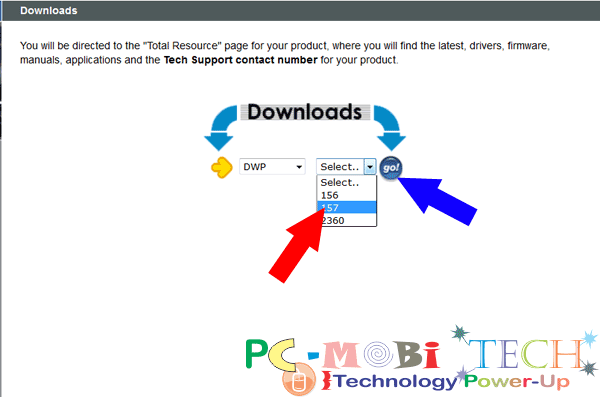
A new page will open. Click on your device’s firmware release version from the list (you can find the firmware version on the back of your device).
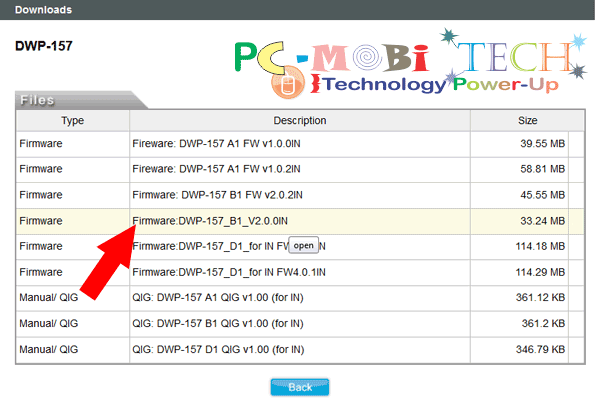
On the next page, you will see your device driver. Click on the driver to initiate the download.
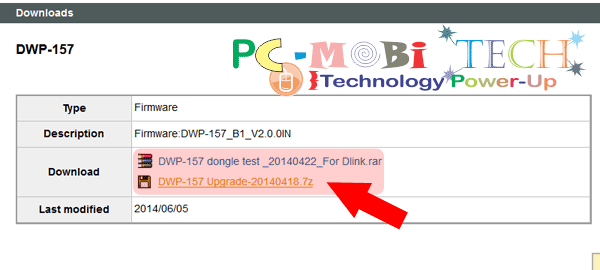
Thank you for visiting.

unable to find DI-1750B firmware file
Hi There:
I am unable to connect 3 DMW-157 at the same time on Windows 7 32 bit operating system.
The system detects 1 data modem as sim modem and detects the rest as usb/cd devices.
Please help to resolve this issue on immediate basis.
Thanks
James
Have you installed the DMW-157 drivers? If not then the first install.
help me! during installtion found error:4008 and say “faild to download bin file to flash” and “turn on debug log”
Have you downloaded right driver version of your device?