In my previous article, I discussed the solution for the AC3-DTS-MLP audio issue in MX Player. Now, I’d like to offer some insights on how to play movies and videos with dual or multiple audio tracks on your Android smartphone using MX Player.
Just a few years ago, it was hard to watch high-quality movies on our mobile phones. Even regular movies didn’t work well. We had to use special software to shrink the movies and tweak the screen settings to fit our phones. But things have gotten better. Now, you can easily find smartphones with really clear screens. The Android operating system has played a big part in making this happen. It provides a great platform for making mobile apps quickly.

Today, you can find many apps on the Google Play Store that let you watch HD movies on your smartphone, and some of them even support multiple languages. MX Player is one such app that does this.
Usually, when you watch a video on your phone, the default video player only plays one language, even if the video has two or more languages like Hindi and English. This happens because the default player can only handle one language.
But if you want to watch a video in a different language, you can easily get MX Player for free from the Google Play Store. It’s a great alternative to the default video player and lets you switch between different audio languages in your videos.
Also See: How to watch hidden Videos files In Android Phone with MX Player
Play Dual audio Movies – Videos on Android With MX Video Player
First, download and install MX Player on your smartphone. If it is already downloaded, you do not need to download it again. >>download MX-Player<<
- Once MX Player is downloaded and installed, launch it from the application menu.
- Now, if the movie or video has dual or multiple audio track support, play it.
- When playing a video with dual or multiple audio track support, tap on the Soundtrack (music) icon from the top-right bar in MX Player.
- Select another audio track language format from the list by tapping on the radio button. Sometimes, after selecting the audio track, the audio may not play. In such cases, check the “Use SW audio decoder” checkbox. Now you can play all types of audio.
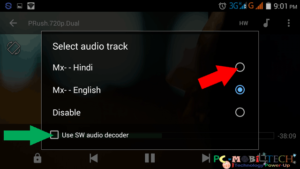
- Enjoy dual or multiple audio track support on your Android smartphone with MX Player!
If you encounter any issues, please share them with us.

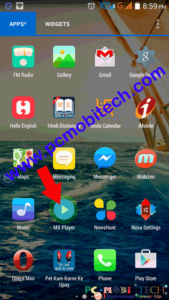
My problem is that if i download movies in hindi it turns into english how to solve this problem on android