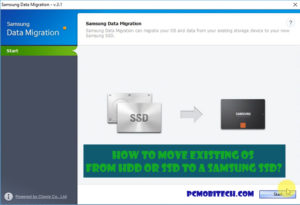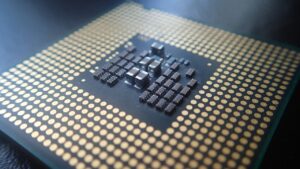Picking the right iMac can be tricky, but really it’s just about how much stuff you want to store on it and how fast you want it to run. Unlike MacBooks where you might be stuck with what they offer, iMacs give you a choice: Fusion Drive or SSD. This article will explain the difference between these two options in a way that’s easy to understand, so you can snag the perfect storage setup for your new iMac. Basically, consider this your cheat sheet to picking the right storage for your new computer bestie!
Quick Links
Understanding Flash Hard Drives
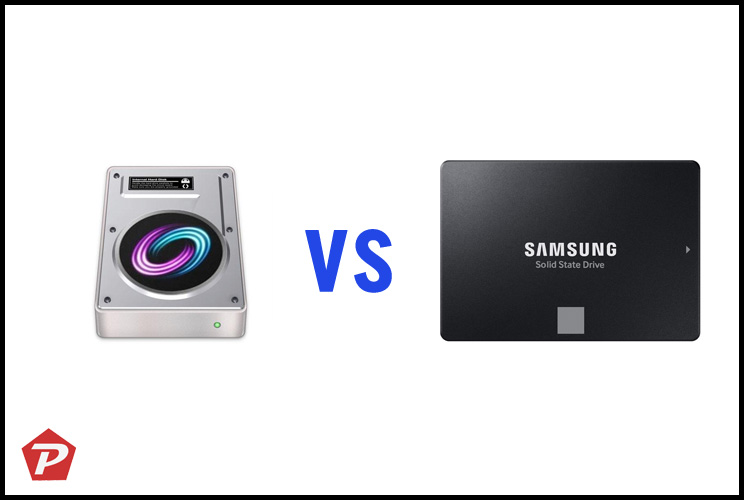
Flash Hard Drives Overview
Let’s begin by shedding light on Flash Hard Drives, also known as Flash Drives or Flash Storage. Frequently found in premium laptops like MacBook Pro and MacBook Air, these drives offer a performance boost, primarily attributed to their use of the Flash Storage interface.
Flash Drives in Apple Devices
Contrary to common belief, SSDs and Flash Drives aren’t comparable entities. In reality, SSDs utilize the Flash Storage interface for enhanced performance and speed. So, when your iMac boasts Flash Storage, consider it synonymous with SSD Storage. These Flash-based iMacs feature a single Solid State Drive, providing superior performance, speed, durability, and stability—especially when paired with Apple devices.
Exploring Fusion Drives
Fusion Drive Concept
In contrast to Flash Drives, Fusion Drives represent a hybrid hard drive concept exclusive to Apple Inc. These drives seamlessly merge a traditional Hard Disk Drive (HDD) with a Flash Storage Drive. For instance, the Late 2015 iMac with a 2TB Fusion Drive includes a dedicated 128GB Flash storage space. This innovation, introduced in 2012, combines the strengths of SSD and HDD, controlled harmoniously by macOS.
Fusion Drives in iMacs
Available solely in iMacs, Fusion Drives provide a cost-effective alternative to pricier SSD options. Ranging from 1TB to 3TB, these drives maintain affordability while offering better capacities and reduced noise compared to traditional HDDs.
Flash Hard Drives – Pros and Cons
Advantages of Flash Drives
- Superior performance and speed
- Quick boot-up times
- Apple claims 2.5x faster performance in iMac Late 2015 Edition
- Silent operation
- Lower power consumption
- Ideal for performance-intensive tasks like gaming or video editing
Disadvantages of Flash Drives
- Higher cost compared to HDDs
- Limited availability in higher capacities (e.g., maximum 1TB for iMacs)
Fusion Drives – Pros and Cons
Advantages of Fusion Drives
- More affordable than dedicated SSDs
- Quieter than traditional HDDs
- Available in higher capacities (1TB, 2TB, 3TB in iMacs)
- Logical operation without affecting user experience
Disadvantages of Fusion Drives
- May produce some noise
- Performance not on par with dedicated SSDs
- Lower RPM compared to standalone SSDs
Apple Fusion Drive vs Flash Storage – Real-World Performance
How Fusion Drives Work
Fusion Drives combine SSD and HDD components into a unified memory device. The SSD storage capacity is lower than HDD storage, with the SSD portion storing frequently accessed files based on user usage patterns. This intelligent allocation ensures faster speeds when launching essential programs and files.
Performance Comparison
While Fusion Drives offer enhanced speed and performance compared to HDDs, they fall short of the dedicated SSD scenario. Users seeking top-tier performance and unparalleled speed should opt for dedicated Flash Storage, albeit at a higher cost.
Making the Right Choice
In the Fusion Drive vs SSD dilemma, the choice depends on your priorities. If you want top-notch performance, go for a dedicated SSD. For budget-conscious users, Fusion Drives provide better performance than traditional HDDs.
Another option is to choose an affordable SSD iMac and add external HDD storage. This way, you save money while having ample storage space.
Conclusion
In the ongoing debate of Fusion Drive vs SSD for iMacs, the decision comes down to your needs and budget. Whether you prioritize performance or seek a balance, understanding each storage option is crucial.
FAQs
-
What is the main difference between Fusion Drives and SSDs?
Fusion Drives combine SSD and HDD components, offering a balance between performance and affordability, whereas SSDs provide dedicated, top-tier performance.
-
Are Fusion Drives quieter than traditional HDDs?
Yes, Fusion Drives are quieter than traditional HDDs, providing a more pleasant user experience.
-
Can I upgrade from Fusion Drive to SSD later?
Depending on your iMac model, some may allow upgrades, but it’s advisable to check compatibility before attempting an upgrade.
-
How does Fusion Drive enhance performance?
Fusion Drives allocate frequently accessed files to the SSD portion, ensuring faster speeds for essential programs and files.
-
Is a Fusion Drive suitable for gaming?
Yes, Fusion Drives are suitable for gaming, offering better performance than traditional HDDs.
When you purchase through links on our site, we may earn an affiliate commission. Read our Affiliate Policy.