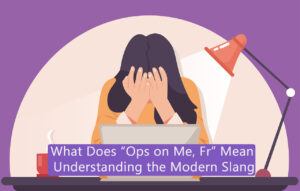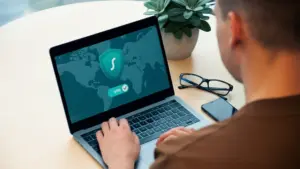When it comes to purchasing a computer, it’s easy to forget that the CPU is the true brain behind the machine. Most people overlook this vital component because they lack a basic understanding of CPUs and how they function. In this article, we’ll shed light on the essential aspects of CPUs.
Quick Links
Introduction to Processors
The acronym CPU stands for Central Processing Unit, and it serves as the heart of all computing devices, including PCs, laptops, smartphones, and various gadgets. Essentially, anything capable of performing calculations relies on a CPU. The CPU carries out computational tasks with guidance from the operating system.
Within each CPU, several sub-units exist, such as the Arithmetic Logical Unit and Control Unit, which, while technical, play crucial roles in overall performance.
Historically, a single CPU could handle only one task at a time, which posed limitations on computer performance. To grasp the current state of CPUs, it’s essential to delve into the history of personal computing.
The Early Days of Multiple CPUs
In the past, individual CPU chips were inserted into processor sockets, each responsible for executing a single task. To boost performance, people experimented with installing multiple CPUs on a single computer, connecting them to the motherboard via different sockets. Theoretically, this should have improved overall PC performance. However, this approach came with several drawbacks.
Multiple CPUs required dedicated power supplies and installation resources, resulting in high communication latency due to distinct chips. Additionally, this setup generated excessive heat, demanding extra resources for cooling.
These challenges paved the way for the development of Hyper-Threading and Multi-Core CPUs.
Scenario #1 – Multiple Cores in a Single CPU
To overcome the limitations of connecting separate CPU chips, manufacturers introduced the concept of integrating multiple Central Processing Units within a single processor. These integrated units, known as “Cores,” gave rise to Multi-Core CPUs. This approach eliminated the need for separate storage and power supplies for each CPU, enhancing overall performance.
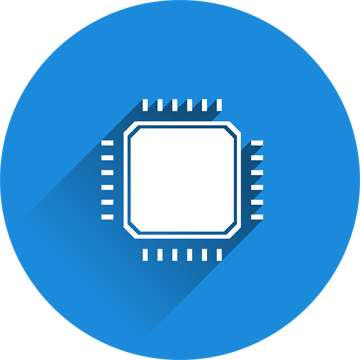
Moreover, Multi-Core CPUs boasted reduced latency since both CPUs resided on the same chip, enabling smoother communication and faster processing speeds. Today, a wide variety of multi-core CPUs are available, ranging from Dual Core processors with two processing units to Quad Core processors with four units, and beyond.
Scenario #2 – Intel Hyper-Threading
Parallel computation had been an industry practice for some time, but it was Intel that introduced its benefits to personal computing with Intel Hyper-Threading Technology. This technology creates the illusion of multiple CPUs within a single-core CPU, boosting performance and speed. For instance, a Hyper-Threading-enabled single-core CPU appears as having two logical CPUs to the operating system. Similarly, a Dual Core CPU appears as having four logical CPUs.
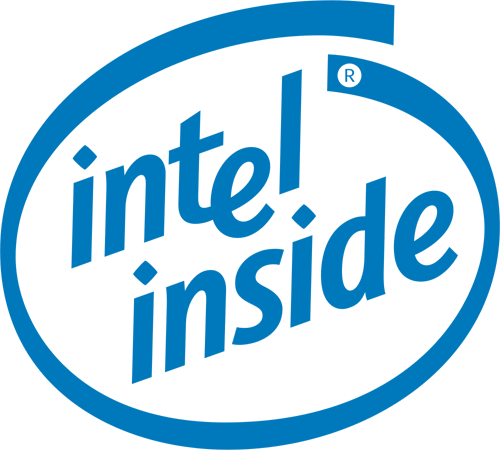
These logical CPUs effectively enhance speed by dividing and managing hardware execution resources. While virtual, this setup provides a noticeable improvement in performance.
Cores vs. Threads – Is Hyper-Threading Worth It?
In a nutshell:
- Multi-Core CPUs outperform single-core CPUs, regardless of Hyper-Threading.
- Multiple threads are virtual and use extra logic to manage tasks, with their performance not as pronounced.
- Comparing two single-core CPUs—one with Hyper-Threading and one without—reveals that the former performs better.
In summary, the distinction between Cores and Threads lies in their real-world performance impact.
The Current Scenario – Determining How Many Cores You Have
Today, the majority of computers come equipped with Multiple-Core CPUs, with Dual Core processors being common in laptops. However, single-core CPUs are still available, albeit in the minority. Your choice should consider other factors as well.
Opting for a multi-core CPU with Hyper-Threading technology can significantly enhance your PC’s performance, especially during multitasking. For example, a Quad Core processor with Hyper-Threading effectively provides the performance of eight logical CPUs.
The Conclusion
In conclusion, this article has provided you with a fundamental understanding of CPUs, Hyper-Threading, and Multi-Core CPUs. Armed with this knowledge, you can make an informed choice when selecting the right processor for your computer.
When you purchase through links on our site, we may earn an affiliate commission. Read our Affiliate Policy.