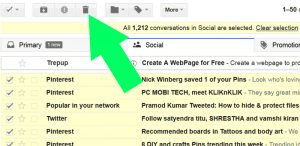X (Twitter) is a powerful platform for sharing thoughts, news, and content with a global audience. Retweeting, the act of sharing someone else’s tweet with your followers, is a fundamental part of the Twitter experience. However, there may come a time when you want to undo a retweet or delete it altogether. In this article, we’ll explore the various methods for undoing or deleting retweets/reposts on x.com (Twitter).
Understanding Twitter Retweets
Before we dive into the methods, it’s important to understand what a retweet is. When you retweet a post, you’re essentially sharing it with your followers, giving credit to the original poster. This action can help spread valuable information, but there might be instances when you regret your decision or need to clean up your profile.
Methods to Undo/Delete a Retweet on Twitter
Method 1: Using the Undo Retweet Button
Twitter has made it convenient to undo a retweet by providing an “Undo Retweet” or “Undo Repost” button. Here’s how to use it:
1- Find the tweet you want to undo the retweet for.
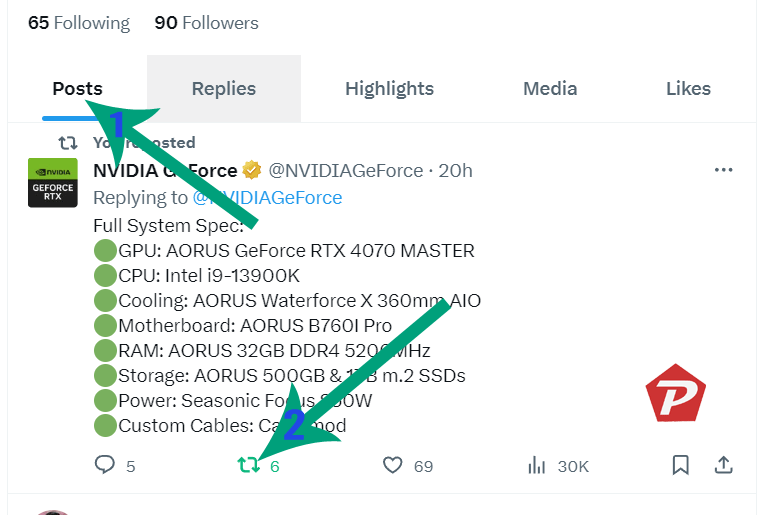
2- Locate the retweet icon (a green icon) below the tweet.
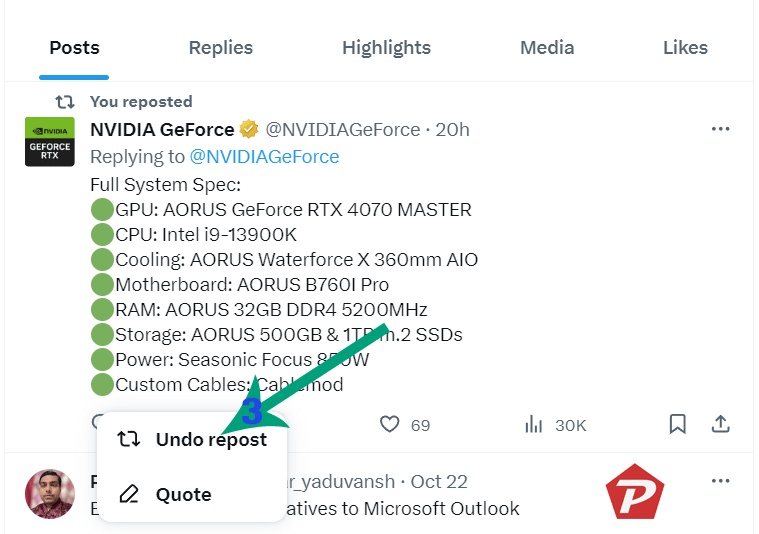
3- Click on it, and you’ll see the option to “Undo Retweet.” or “Undo repost.”
4- Confirm your choice, and the retweet will be removed from your profile.
Method 2: Manually Unretweeting
In case the “Undo Retweet” or “Undo Repost” button is not available, you can manually unretweet a post:
- Go to your profile.
- Find the retweet you want to undo.
- Click on the retweet icon to remove it from your profile.
Method 3: Using Mobile Apps
If you’re using a mobile app, the process is similar. Locate the retweet, click on it, and follow the prompts to undo it.
Conclusion
Retweets are an integral part of Twitter’s or x.com ecosystem, allowing users to share content easily. However, it’s good to know that you have the flexibility to undo or delete retweets when needed. Use the methods mentioned above to maintain control over your Twitter profile and ensure that it reflects your current preferences and interests.
FAQs
Can I undo a retweet on Twitter without notifying the original poster?
Yes, undoing a retweet will not notify the original poster.
Is there a time limit for undoing or deleting a retweet?
No, you can undo or delete a retweet at any time.
What happens to the retweet count when I undo a retweet?
The retweet count decreases when you undo a retweet.
Can I undo a retweet from someone I don’t follow?
Yes, you can undo a retweet from anyone, whether you follow them or not.
How can I check my retweet activity on Twitter?
You can see your retweet activity in the “Posts” tab on your profile.
When you purchase through links on our site, we may earn an affiliate commission. Read our Affiliate Policy.