All Indian banks recommend to their Customers change the ATM/Debit Card PIN within every 3 months. To make your Card security better. Due to this, we change the ATM/Debit Card PIN password on a regular basis. So, If you’re thinking to change ICICI Bank ATM/Debit Card PIN then you can change your Card PIN online using your ICICI Bank Internet Banking Service. So here I’ll provide step by step guide to reset & generate ICICI Bank ATM/Debit Card PIN.
Reset ICICI Bank ATM/Debit Card PIN using ICICI Internet Banking
To Change ICICI Bank ATM/Debit Card PIN online you will need to login to your Internet Banking account. Click here to go to Login Page.
- After login Click My Card PIN button.

- On next page Click on Debit Card PIN Generate Now button.
- Now you’ll see Generate Debit Card PIN Page. Here select & enter some account and Debit card information
(1) Select your Account from the first drop-down menu.
(2) Enter your Debit card Number available on the front of the Debit Card.
(3) Enter 3 Digits CVV Number available back side of the Debit Card.
(4) Click on Submit Button.
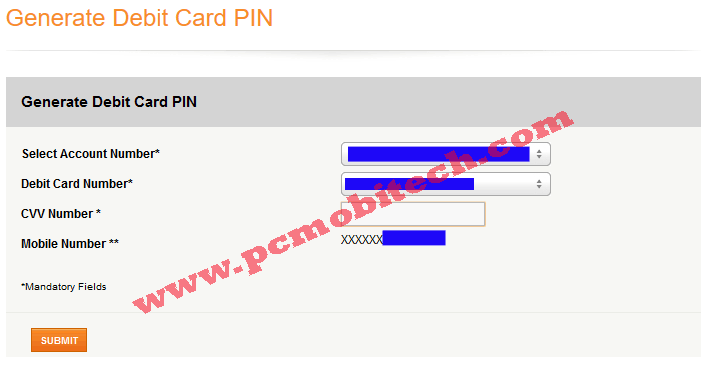
- On next you will need to verify your Card Detail and OTP (One-time password) Which you will receive on your registered mobile number. Now check your Debit Card back side and enter 2-2 digit grid pin available between A to P. And enter the one-time password which you have received on your registered mobile number. After filling click on Submit Button.
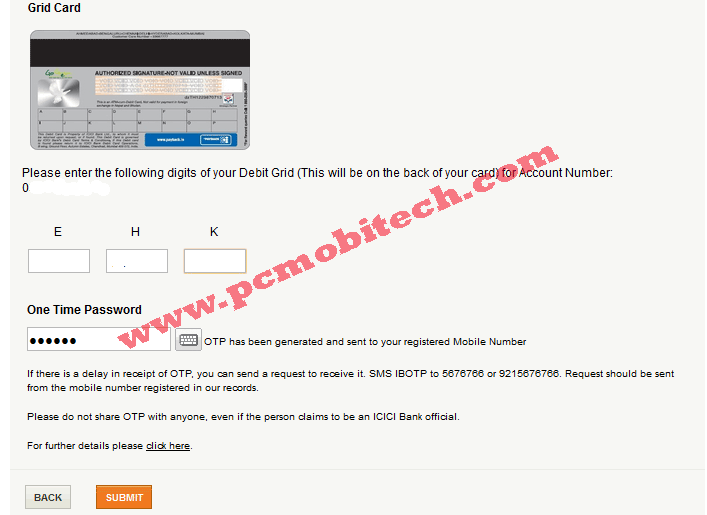
- On next you will need to create a new Debit Card PIN. So Enter a new 4 digit ATM/Debit Card and confirm by re-entering same PIN. After this click on Generate Now Button.

- Now you have successfully changed your ATM/ Debit card PIN online using ICICI Bank INTERNET banking password.
When you purchase through links on our site, we may earn an affiliate commission. Read our Affiliate Policy.




Sir I have old ATM card it’s 2005 may.For there is no experity date. Now how I can set up myupin number.
In my opinion You should apply for a new Master or Visa based ATM/Debit Card. Because you are using a too old card & there is also security related issue. New cards are coming with Emv chip that is required today for your card security. Call to your Bank customer care and block the card and after that contact to your bank branch fill required form and get another Visa or Master powered card.