D-Link provides excellent features in its Data card USB modems. If you are using prepaid or postpaid SIMs with D-Link USB modems, you can utilize all phone features such as calling, USSD, and SMS (messaging) service on your laptop and desktop PC. You can dial any phone number, receive any call, check data balance via USSD service, and send or receive messages.
If you are using a D-Link USB modem like the D-Link DWM 156 or D-Link DWP 157, both of which include SMS features, you can enjoy the SMS facility and receive messages without interruption. However, one day, the messages may suddenly stop coming. You might think there is a problem with the modem, but it’s likely a problem with the SIM card’s memory limit. To solve the SMS problem, you need to remove messages from the SIM storage.
How to check Sim card SMS (Message) receiving problem in D-Link 157 Data card USB Modem?
If you are receiving SMS without any problem on the D-Link 157 Datacard, you will see a green incoming message icon at the bottom middle of the D-Link modem application. Many times, when your SIM card’s memory is full, you will see an error or warning on the message icon ![]() . This means you need to remove some messages from the SIM card storage.
. This means you need to remove some messages from the SIM card storage.
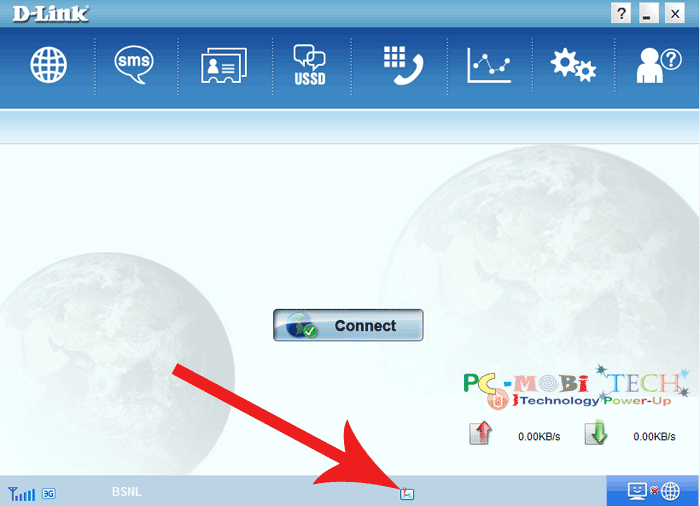
Data card storage full warning
Also See:
- D-Link application error: This app has been blocked for your protection.
- D-link DWP 157 modem SMS receiving problem.
- Download all d-link products drivers.
- Share D-Link DWP-157 21mbps internet connection through WiFi.
How to Remove Simcard Messages in Dlink 157 Data Modem Application?
- Open the D-Link DWP 157 Data modem application.
- Click on the SMS option.
- Select “Store” under the Data card option.
- Choose the messages you want to delete.
- After selection, click on the “Delete” button.
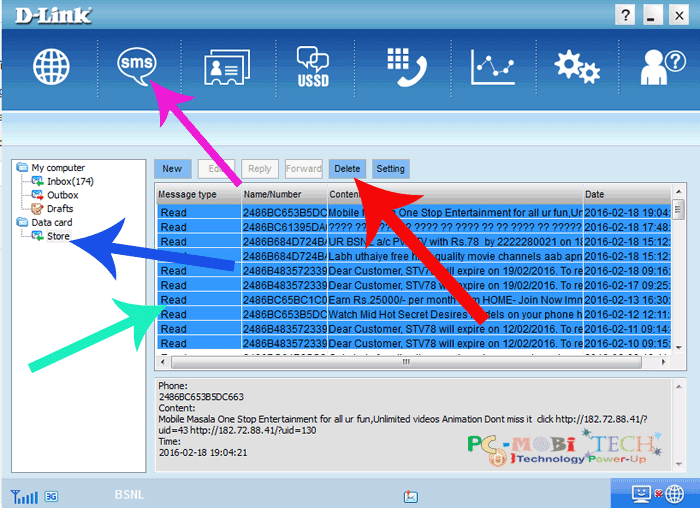
I hope these tips solve your problem.
When you purchase through links on our site, we may earn an affiliate commission. Read our Affiliate Policy.

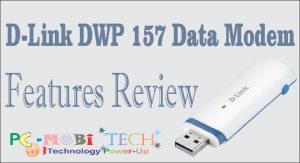

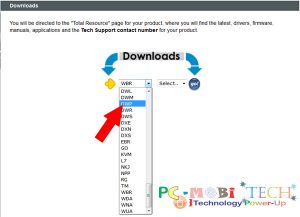

the problem is there is no call recieving or ending button working and no incoming messages as otp and other and message sending button is not working my modem model D-link dwm 157 but my messages in sim or laptop is nil help me
its really worked thanks
Hi
I have recieved “full sim card” notification. I have checked modem menu > sim but not found data card folder and store.
Modem model D-link DWM-157