ARC Welder was released on April 2, 2015, Thursday. Arc welder is a developer tool and Android apps testing program available in the Chrome store that helps to run Android apps on Chrome OS or with Google Chrome browser on any OS platform (Windows, Mac, Linux). You can try out your own Android apps on Chrome OS or with the Chrome browser on Windows, Mac, Linux. You can run your Android apps with arc welder apps testing utility using latest Google Chrome Browser. So Today I’ll show you how to download & Install Arc Welder for Windows, Mac, Linux.
Arc Welder Chrome OS or Browser based program, But before download, I want to tell you that on Arc Welder download page the download size of 12 MB appears. But its real size is around 170 MB because it also downloads some base components that helps to run Android apps on PC. And before download also make sure you have downloaded latest Chrome Browser if you are going to use it on Windows, Mac, Linux. After upgrading latest chrome Click here to go to Download Page.
You May Also Like:
- Run Android Apps/Games on PC With Arc Welder (Chrome Browser)
- How to Run Multiple android apps with ARC Welder
How to Download & Install Arc Welder?
1- How to Download & Install Arc Welder Manually?
First Go to Arc Welder Download page at github: Click here to go to Download page.
- At the Download Page, download appropriate zip file and save it to your PC.
- After the download, open the containing folder and right on the file and choose “Extract” option. This will unpack the extension for further use.
- Next, Open the Google Chrome Browser open the Chrome Extension page, go to Chrome Main Menu >> Extensions >> Manage Extensions.
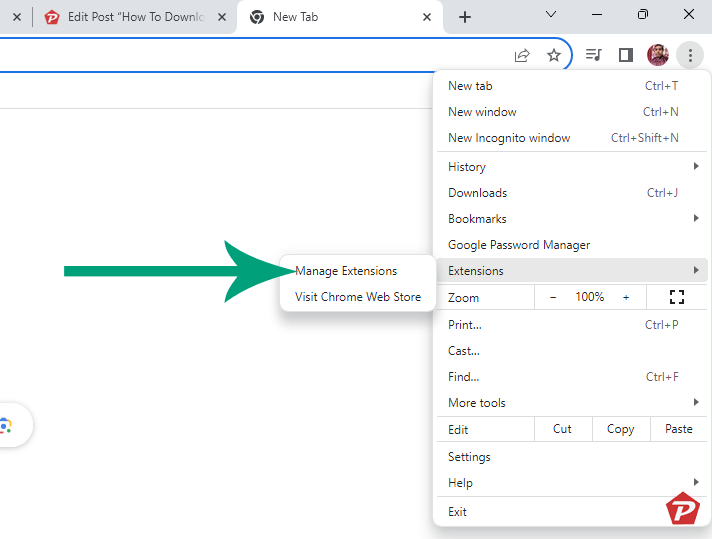
- Or you can directly type chrome://extensions/ in the Chrome address bar.
- At the Chrome Extensions page, toggle the “Developer mode” button and then choose “Load unpacked” option.
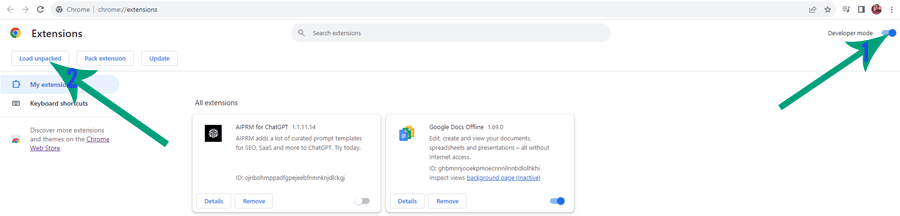
- Now select the extracted folder and the Arc Welder Extension will be installed in Chrome Browser successfully.
2- How to Download & Install Arc Welder Using Chrome Store?
Please Note: Arc Welder has been removed from the Google Chrome Store. We will publish the link again as soon as it will be available for download.
To Download & Install Arc Welder program follow the instructions below:
1- On the Download Page Click on + Add to Chrome blue button.
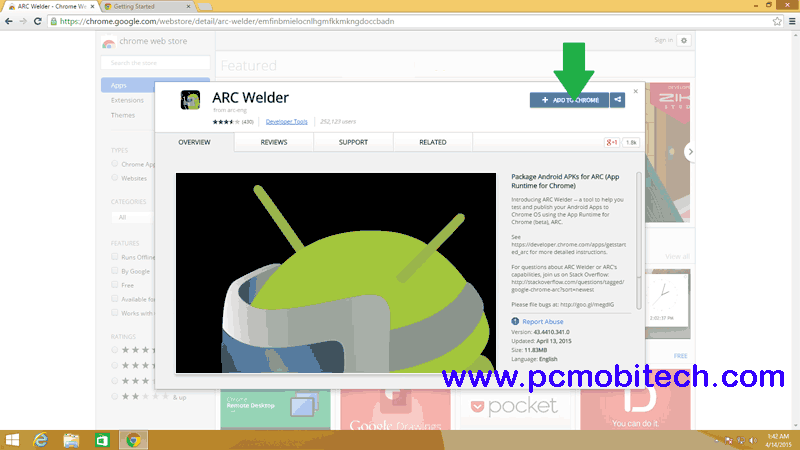
2- A small confirmation screen box will appear, now click on Add button to install arc welder into your Chrome Browser.

3- Now your download has been started. You will see download progress below left corner of the Chrome Browser status bar.
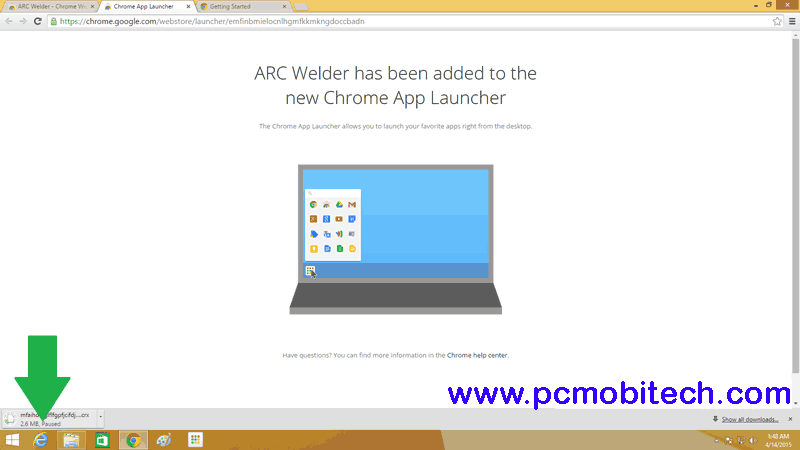
4- Now, Wait for until the download process is not completed.
After successful download, it will be automatically installed. And then you can run Arc Welder app from Chrome app launcher menu, Chrome app launcher icon will be available on the Computer desktop.
The Conclusion
In a nutshell, Arc Welder is a handy tool for developers and testers, letting them run Android apps on Chrome OS or through Chrome on Windows, Mac, and Linux. While it may seem like a small download, it’s actually around 170 MB. You can install it manually from GitHub or use the Chrome Store option, which is currently unavailable. Just make sure you have the latest Chrome browser.
Whether you follow the manual or Chrome Store method, Arc Welder opens up possibilities for testing and running Android apps seamlessly on your computer. Thanks for visiting and diving into the world of Arc Welder with us!






What is the size of this file?
I’m getting this error.. Please help
Graphics Feature Status
Canvas: Software only, hardware acceleration unavailable
Flash: Software only. Hardware acceleration disabled
Flash Stage3D: Software only. Hardware acceleration disabled
Flash Stage3D Baseline profile: Software only. Hardware acceleration disabled
Compositing: Software only. Hardware acceleration disabled
Multiple Raster Threads: Disabled
Native GpuMemoryBuffers: Software only. Hardware acceleration disabled
Out-of-process Rasterization: Disabled
Hardware Protected Video Decode: Disabled
Rasterization: Software only. Hardware acceleration disabled
Skia Deferred Display List: Disabled
Skia Renderer: Disabled
Surface Synchronization: Enabled
Video Decode: Software only. Hardware acceleration disabled
Viz Service Display Compositor: Disabled
WebGL: Software only, hardware acceleration unavailable
WebGL2: Software only, hardware acceleration unavailable
what is the pc requiremnt for running this ? because my pc ram is only 1gb
It will not work on 1GB ram.
What is the size of this file?
Now approx 170mb+
it is not compatible for me . what i can do?????//
If you’re using latest Chrome browser then wait for some days the extension will be updated soon.
I am not able to download the app after I click the add app button that pops up on screen. It shows that the file has failed to download. I tried it a number of times but could not. Even before the download starts, it says it has failed.
Usualky I don't learn article on blogs, but I wish to say
that this write-up very compelled me to take a look at and do it!
Your writing taste has been amazed me. Thank you, very gfeat post.
It not download please add on app store please
You can install Arc welder only with google chrome. it is 120mb+ installation. follow all above steps.