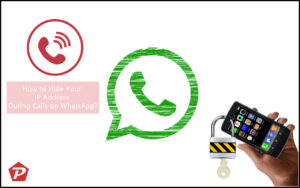As we know, the video calling feature is now available in the WhatsApp instant messenger. So, now we can make free video calls to each other using WhatsApp. However, many WhatsApp users still do not understand how to use this feature. If you are unable to grasp how to make free video calls in WhatsApp, I’ll show you the steps to use the video call feature.
How to do a free Video call in WhatsApp Messenger:
You can use free WhatsApp video calling on 2G, 3G, 4G, and 5G data connections, but it works best with a 5G internet data connection. When we tested it on 2G, and 3G networks, it lagged too much. To make a free video call to your friends and family, follow the steps below:
- Launch WhatsApp and open the chat screen of any friend’s contact number.
- In the chat screen, tap on the phone icon at the top. Now, you will see the Video Call option. Tap on “Video Call” to initiate the call.
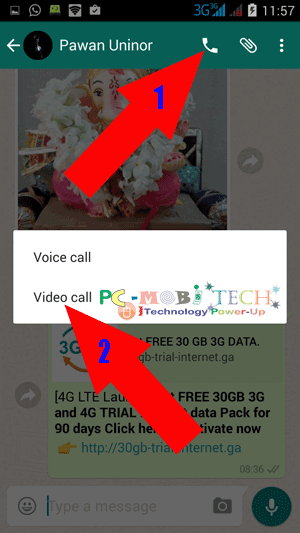
Now, enjoy the free video calling feature in WhatsApp
When you purchase through links on our site, we may earn an affiliate commission. Read our Affiliate Policy.