Main Highlights:
To keep your IP address private when making WhatsApp calls, go to the WhatsApp app on your Android or iPhone. Then, click on Settings, followed by Privacy, and finally Advanced. In the Advanced menu, turn on the switch that says “Protect IP address in calls.”
Nowadays, our phones are like doors to our personal lives. But when we call people on WhatsApp, something many forget about can expose our privacy: our IP address. This article will explain why hiding your IP address during WhatsApp calls is important, and how to do it easily.
Quick Links
Understanding the Significance of Hiding Your IP Address
An IP address, or Internet Protocol address, serves as a unique identifier for your device on the internet. Sharing your IP address can reveal your approximate location and Internet Service Provider (ISP). While this information may not be of concern to friends and family, malicious actors can exploit it to gain insights into your online activities, leading to potential privacy breaches.

Steps to Hide Your IP Address During WhatsApp Calls
WhatsApp has introduced a privacy feature that allows users to protect their IP addresses during one-on-one calls. Here’s a step-by-step guide on how to enable this setting:
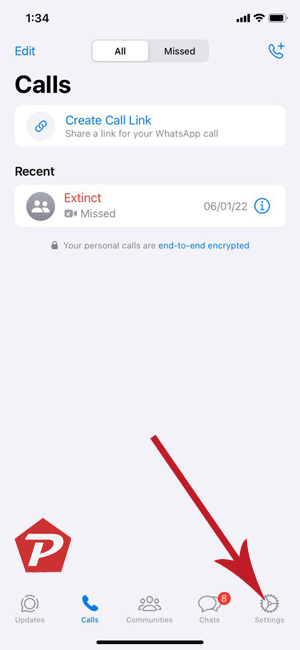
- In Android, you will have to tap on top right 3 dotted menu and you will get the “Settings” option.
- In iPhone, Tap on your “Settings” icon located in the bottom-right corner to access the WhatsApp Settings menu.
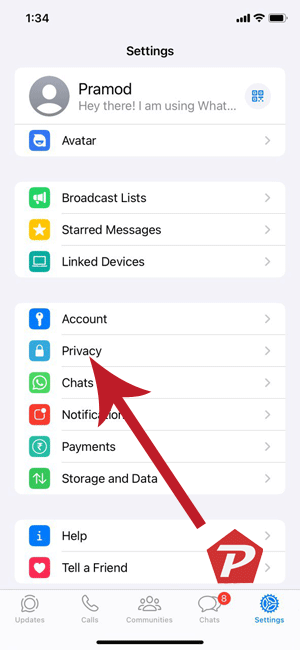
- In the WhatsApp Settings, Select “Privacy” option.
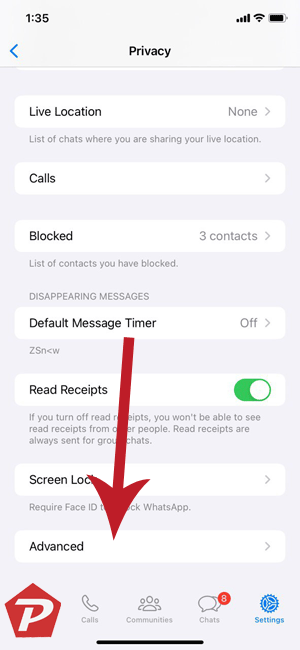
- Now, scroll down to the bottem of the Privacy Settings and tap on “Advanced.”
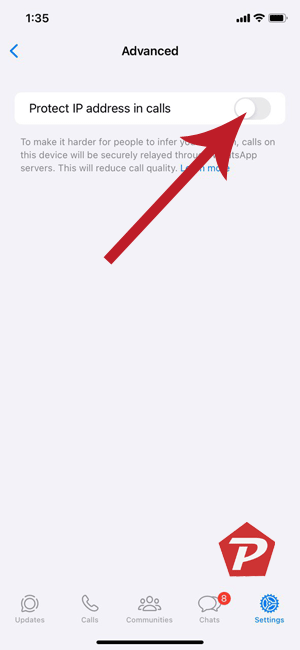
- Look for the option “Protect IP address in calls” and enable the toggle switch.
By activating this setting, your WhatsApp calls will be routed through WhatsApp’s servers rather than establishing a direct connection with the recipient. This ensures that the recipient cannot access your IP address, enhancing your privacy. However, it’s essential to note that enabling this feature may result in a slight decrease in call quality.
Group Calls and Default Privacy Measures
It’s important to clarify that this specific feature is designed for one-on-one calls. WhatsApp, by default, routes group calls through its servers, ensuring that participants’ IP addresses remain hidden during group conversations. Therefore, users do not need to enable a separate setting for group calls.
Conclusion
Nowadays, keeping your conversations on apps like WhatsApp hidden from others is important. WhatsApp’s new feature called “Protect IP address in calls” makes your one-on-one calls more private. This means people can’t easily track your location during the call by turning this feature on. Remember to update your WhatsApp app regularly to get the latest security features and learn about new privacy settings. By knowing about these features and using them, you can chat with more privacy and security.
Frequently Asked Questions (FAQs)
Q1: Why should I be concerned about my IP address during WhatsApp calls?
A: Your IP address reveals your location and can be exploited for data collection and targeted advertising.
Q2: How do I access WhatsApp’s IP address settings?
A: Navigate to Settings > Privacy > Advanced on your WhatsApp app.
Q3: Does enabling IP address protection affect call quality?
A: Yes, there might be a slight decrease in call quality due to rerouting through WhatsApp servers.
Q4: Can I hide my IP address during group calls?
A: No, the feature is designed for one-on-one calls to protect your privacy effectively.
Q5: Where can I learn more about digital privacy and security?
A: Explore online resources and stay informed about the latest practices to protect your digital footprint.
When you purchase through links on our site, we may earn an affiliate commission. Read our Affiliate Policy.




