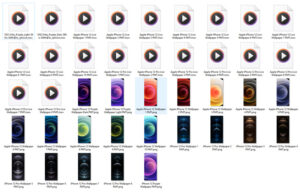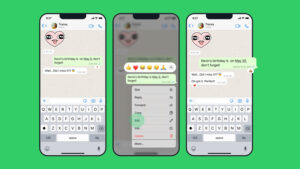Are you interested in transforming the look and feel of your Android phone to resemble an iPhone? Many users appreciate the aesthetic and user experience of iPhones and may desire a similar interface on their Android devices. While you cannot fully install the iOS operating system on your Android phone, there are ways to customize its appearance to make it look and feel like an iPhone. In this article on “How to Make Your Android Phone Look and Feel Like an iPhone,” we will discuss various methods and techniques to achieve this desired transformation.
By following these steps, you can emulate the visual aspects, icons, wallpapers, and even some functionalities of an iPhone, giving your Android phone a similar appearance and user experience. Get ready to personalize your Android device and enjoy the iPhone-like feel!

Can I Install iOS on Android?
Officially, iOS is specifically made for Apple devices. It’s important to understand that the iOS operating system was never intended to work on Android devices. Even if you somehow manage to install an unofficial version of iOS on your Android device, it will be extremely challenging to run smoothly, and you’ll encounter numerous bugs and technical issues. Therefore, it is not possible to install iOS on devices from brands like Realme, Samsung, Xiaomi, Oppo, Vivo, Motorola, and others. iOS remains a luxury exclusive to iPhone users.
The main obstacle to installing iOS on non-Apple devices is hardware compatibility. iOS is intricately designed to work seamlessly with Apple’s specialized hardware, such as the A-series chips, which are renowned for their high performance and power efficiency. On the other hand, brands like Realme, Samsung, Xiaomi, Oppo, Vivo, and Motorola use different hardware and firmware configurations, making it impossible to directly install iOS on their devices.
How to Convert Your Android Phone to an iPhone?
While it’s not possible to install iOS on devices that are not made by Apple, there are other ways to replicate the iOS experience on different platforms. Android and other operating systems provide customization options that can mimic the look and functionality of iOS. Here are a few apps that can help you achieve the appearance and feel of using iOS on your Android device. These apps offer various features and visual elements that resemble iOS, allowing you to personalize your Android device and enjoy an iOS-like experience.
iOS Launcher for Android
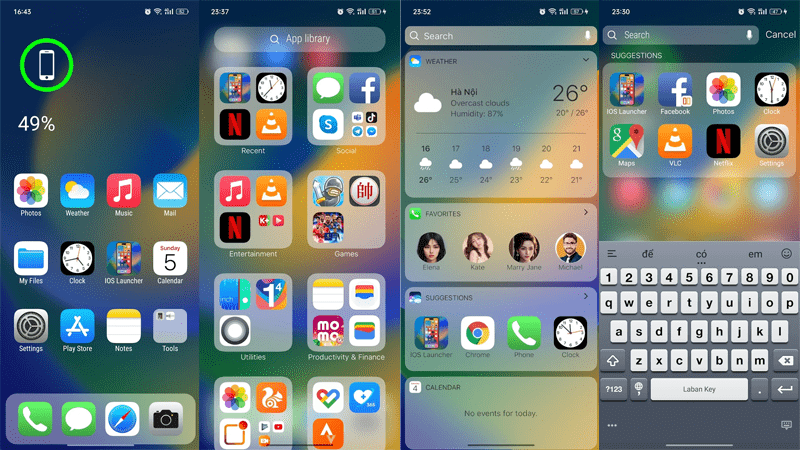
To begin the process of giving your Android smartphone an iOS -like appearance, you’ll need to utilize launcher apps. Launchers are third-party applications that can customize the home screen of your device in various ways. While there are numerous iOS launcher apps to choose from, we will recommend one below that closely replicates the look and feel of iOS.
Download iOS Launcher for Android
iOS Control Centre for Android
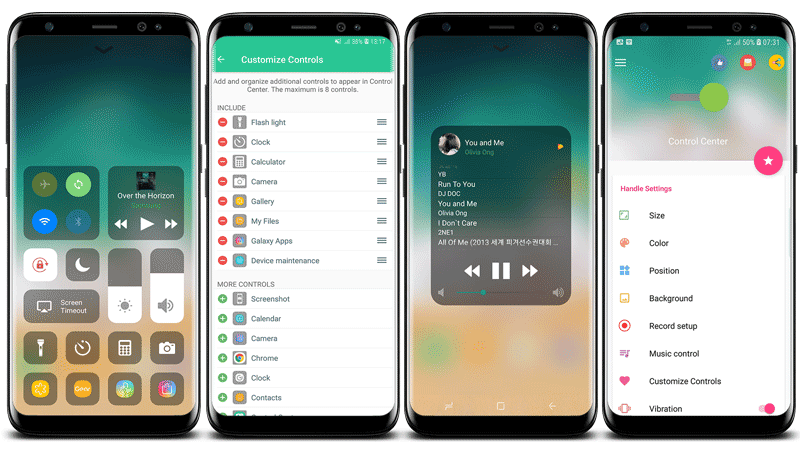
Once you have set up iOS Launcher on your Android device, the next step is to add the control center. The control center is a convenient feature that allows you to navigate through your Android smartphone with a similar experience to an iPhone. It provides easy access to settings such as Wi-Fi, Bluetooth, Airplane mode, device brightness, volume, and other quick settings.
You can find several control center apps available on the Play Store, allowing you to choose the one that best suits your preferences. We recommend trying the control center app that closely resembles the style of the new iOS, providing you with a seamless and familiar experience.
Download iOS Control Centre for Android
iOS Lockscreen for Android

Android lock screens have their own distinct appearance and user experience, which may differ from the look and feel of iOS. However, if you want to enjoy the latest iOS features on your Android device, you can download a dedicated iOS lock screen app. Fortunately, there are several third-party lock screen apps available that can help you achieve a similar look. Among them, one stands out as the best iOS lock screen app, closely resembling the design and animations of iOS. By using this recommended lock screen app, you can enhance the visual experience and bring the iOS aesthetic to your Android device.
Download iOS Lockscreen for Android
iPhone Call Screen iOS Dialer
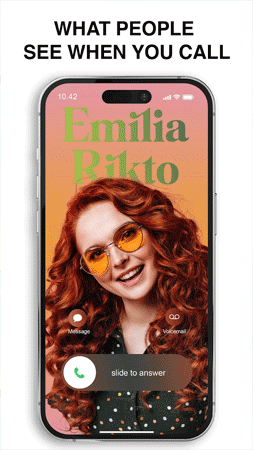
Even if you manage to set up the launcher and lock screen on your Android device to resemble iOS perfectly, there is one aspect that can give it away as still being Android when receiving a call. However, there is a solution to address this issue. You can install a third-party call screen app specifically designed to replicate the appearance and functionality of iOS. By utilizing such an app, you can ensure that the call screen on your Android device closely resembles that of iOS, providing a consistent and immersive experience throughout your usage.
Download iPhone Call Screen iOS Dialer
iOS Camera for Android
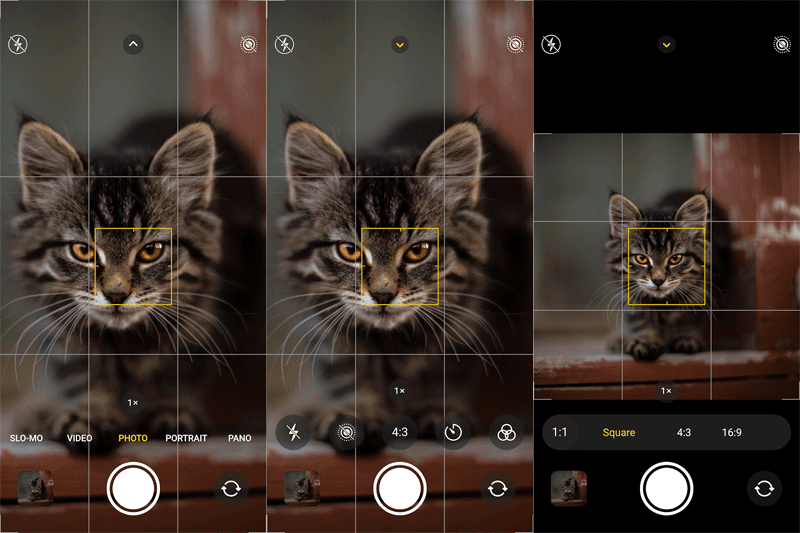
Lastly, to complete the transformation and enhance your Android phone’s resemblance to iOS, it is recommended to install the iOS camera application. iPhones are well-known for their exceptional camera quality and stunning photographs. Once you have set up the foundational elements to emulate the iOS look, it’s time to add the iOS camera app to your Android smartphone. By doing so, you can elevate your photography experience and capture images with a similar style and functionality to that of an iPhone. Enjoy the benefits of the iOS camera app on your Android device and unleash your creativity with outstanding pictures.
Download iOS Camera for Android
In conclusion, although it is not possible to directly install iOS on non-Apple devices, there are alternative methods to achieve an iOS-like experience on different platforms. By leveraging customization options and utilizing specific apps, Android users and users of other operating systems can emulate the look and feel of iOS on their devices.
While these methods may not provide the exact functionality and integration of a genuine iOS device, they offer a way to personalize your Android phone and enjoy some of the visual elements and features associated with iOS. So, if you’re longing for an iOS-like experience on your Android device, explore the available customization options and apps to create a similar look and feel.
When you purchase through links on our site, we may earn an affiliate commission. Read our Affiliate Policy.