Fake download buttons are one of the most annoying things you’ll see online. They look like regular download buttons, but clicking them can be dangerous. They can infect your computer with viruses (malware), fill it with unwanted programs (junkware), or take you to fake websites that try to steal your information (phishing). This article will teach you how to spot these fake buttons so you can avoid them. That way, you’ll stay safe from all these online dangers.
Quick Links
Why Fake Download Buttons Are Dangerous
Understanding the potential threats is crucial. Fake download buttons expose users to:
1. Malware
Some deceptive buttons download malicious software, compromising personal information, damaging files, or hijacking browsers.
2. Junkware
Fake download buttons may install unwanted programs, slowing down performance, displaying annoying ads, or altering settings.
3. Phishing
Users might be redirected to fake websites designed to trick them into divulging login credentials, credit card details, or other sensitive information.
Related: 10 Debit Card Safety Tips.
Avoid Big, Flashy Buttons
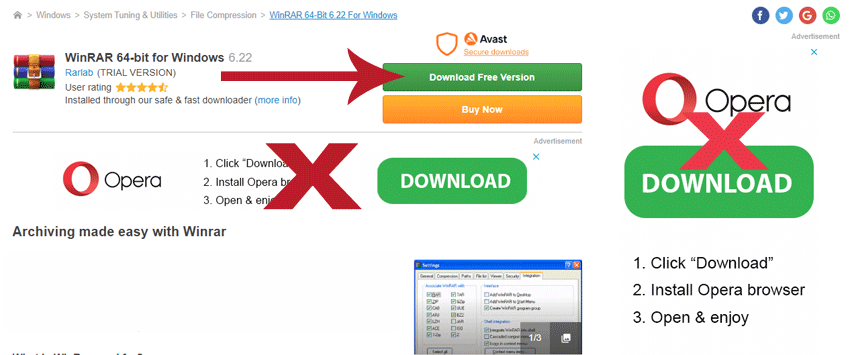
Identifying the authentic download button can be challenging, given the abundance of fakes. A key giveaway is the flamboyant appearance of fake buttons. Genuine download buttons usually blend with the site’s design or appear as small, in-line text links. Flashy, attention-grabbing buttons are often red flags.
Look For a Small “X” or “Ad” Icon
![]()
Advertisement labels serve as indicators for both obnoxious and subtle fake download buttons. Legitimate download buttons are not labeled as ads. Always check for small “X” icons, “Advertisement” labels, or common logos like “Ads by Google” before clicking or tapping.
Test the URL Without Clicking
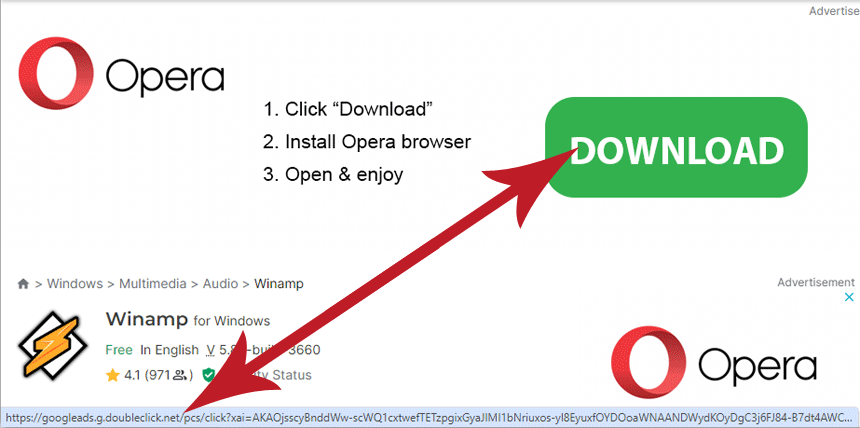
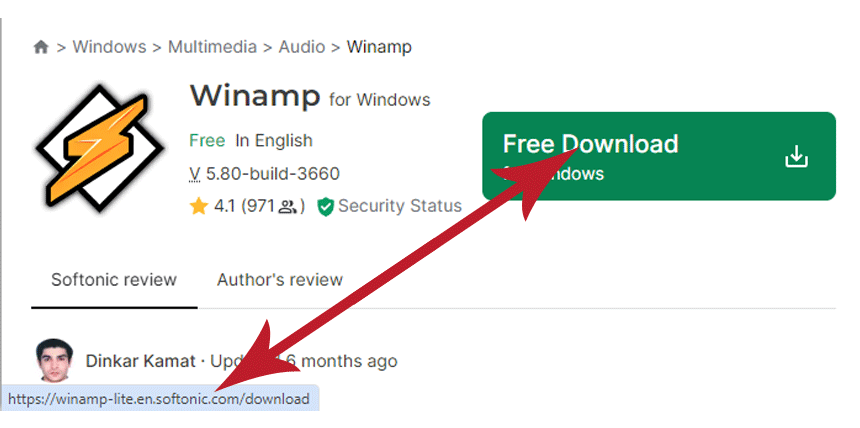
To avoid cleverly disguised fake buttons, hover your cursor over the button to reveal the URL preview. Legitimate download buttons will show URLs relevant to the intended action, while fake ones might display unrelated or suspicious URLs like “googleads” or “doubleclick.” Vigilance in checking URLs is paramount.
Go Directly to the Source
The ultimate strategy to avoid fake download buttons is to bypass potentially untrustworthy sites altogether. When seeking a specific download, especially for software like browsers, go directly to the official source. While not foolproof, this approach minimizes the risk of encountering fake buttons.
Conclusion
The internet is full of tricks, and fake download buttons are one of them! But don’t worry, these tips will help you spot the fakes and keep your computer safe. By following these steps, you can download things with confidence, knowing they’re real and won’t hurt your computer.
When you purchase through links on our site, we may earn an affiliate commission. Read our Affiliate Policy.




