If you’re a fan of Subway Surfers on your Android smartphone, you’ll be pleased to know that this game is now available for your PC. The best part? You don’t even need to download & install the Bluestacks Android emulator. This game pack supports keyboard and mouse inputs, as well as full-screen resolution, making it a seamless transition from the mobile version.
Not only that, but Subway Surfers game is compatible with all Windows versions, including Windows XP, Vista, 7, 8, 8.1, 10 and Windows 11. So, what are you waiting for? Download and enjoy Subway Surfers on your PC today!
Download & Install Subway Surfers for PC
First Download Subway Surfers full version setup file for PC. It is only 14 MB in size, and you will not have any problem in downloading. So download Subway Surfers for PC from Mediafire.com:
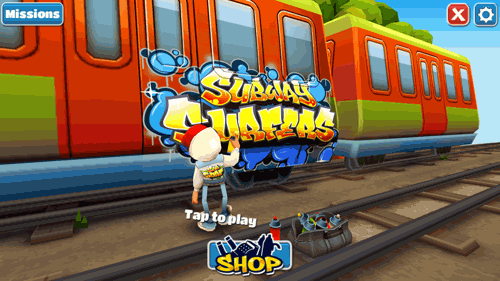


You’re unlikely to encounter any issues while playing Subway Surfers. However, in the rare event that you do experience a problem, installing this package should resolve it seamlessly.
Thanks for visiting!
When you purchase through links on our site, we may earn an affiliate commission. Read our Affiliate Policy.


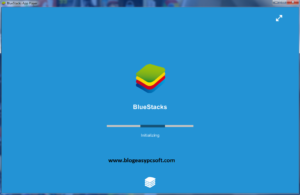


how do i download?
NICE GAME
please what is the password for the extraction
It is not working on Win10. any solution??
It is not forwarding from start up picture.
mine too!!!!!
How to start the game its just showing the player spraying the wall or something.
You will need to install some games into the bluestacks. You can backup all the games on Android phone using any app backup and later copy all the apps on system and one by one double click on the app to install on Bluestacks. You can also use Google Play store in the Bluestaks. Or check this post: How to get Android apps safely without Google Play Store?
Good blog you've got here.. It's hard to find good quality
writing like yours these days. I seriously appreciate individuals like you!
Take care!!