The world’s most popular instant messaging giant, WhatsApp, has introduced a new instant Voice Message feature. Now, you can immediately leave a voice message if your friend doesn’t answer your call. However, the voice messaging feature has been available on WhatsApp Android and iPhone for a long time, allowing you to send voice messages using that feature. This update enhances the speed of your voice messaging facility significantly.
In this post, I’ll explain how you can instantly leave a voice message if your friend doesn’t answer your call.
Instantly Record a Voice message, If a Friend didn’t Receive the Call.
Sometimes, your friend may not be online, and you want to make a voice call. If your friend is not online, making a voice call results in an unanswered call. However, with this new feature, if your friend doesn’t answer your call, you can easily leave an instant voice message along with the missed call notification.
After making a call, if your friend doesn’t answer, you will see three options: (1) Cancel, (2) Call Back, and (3) Record Voice Message.
Selecting the third option, Record Voice Message, allows you to instantly record your voice message.
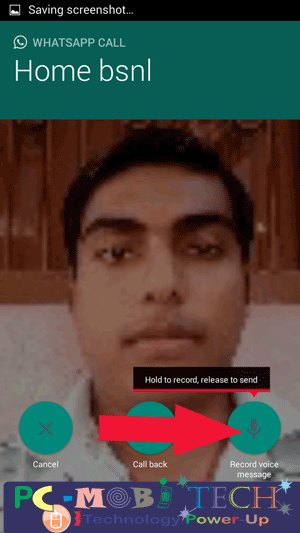
To record a voice message instantly, hold the voice recording button, and the recording will start. Once you are done recording, release the recording button, and the voice message will be automatically sent immediately to your friend.
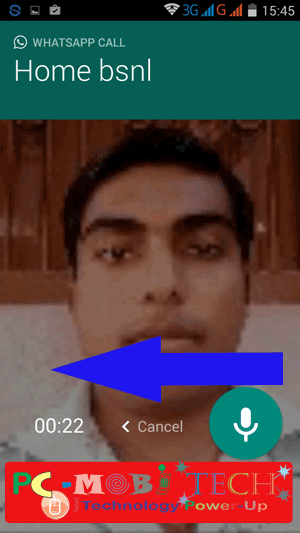
If you decide not to send the message and want to cancel the recording, keep holding the recording button and swipe it from right to left to cancel the recording.
When you purchase through links on our site, we may earn an affiliate commission. Read our Affiliate Policy.

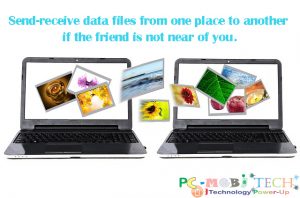



Thanks for sharing, I often prefer voice message over calling. Since the network stability isn’t good in my location. Thanks for sharing