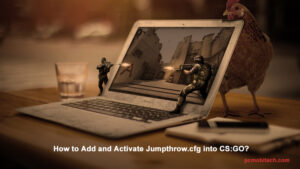Age of Wonders 4 is a turn-based strategy game developed by Triumph Studios and published by Paradox Interactive. Set in a fantasy world filled with magic and mythical creatures, players must build and lead their own empire while engaging in battles with other factions. The game features a single-player campaign as well as multiplayer modes, providing a diverse and immersive gaming experience for players.
One common issue that players encounter when playing Age of Wonders 4 is locating the save file and config. The save file is where the game stores the player’s progress, allowing them to pick up where they left off. The config, on the other hand, contains the game’s settings and preferences. In this guide, we’ll provide you with clear instructions on how to locate the save file and config in Age of Wonders 4. Knowing the location of these files is crucial for players who want to save their progress and customize their game settings. By following the steps below, you’ll be able to easily find the Save folder and Config folder on your PC.

Overall, Age of Wonders 4 offers a rich and engaging gameplay experience for fans of the strategy genre. With its stunning graphics, immersive storyline, and challenging gameplay, it’s no wonder why it has become such a popular game among gamers worldwide. Whether you’re a seasoned player or new to the franchise, Age of Wonders 4 is a game that is definitely worth checking out.
Without further ado, let’s dive into the guide and discover where exactly these files are located.
What Is The Location of The Save File and Config of Age of Wonders 4?
At times, you may encounter a crash or hardware malfunction while playing a game, resulting in the loss of your progress. However, this can be avoided by creating a backup of your game progress using a save file. Additionally, if you want to make adjustments to your sound, graphics, and other components, you can modify the game’s settings by accessing the config or configuration files. These files contain important data that allow you to customize the game according to your preferences, ensuring a seamless and personalized gaming experience.
What Is The Location Of The Save File Of Age Of Wonders 4
To access the Save file on your PC, follow the step-by-step instructions provided below. These easy-to-follow steps will help you locate the Save file and ensure that your progress is securely backed up.
- Open the ‘File Explorer’ on your PC.
- Navigate to the ‘C drive’.
- Click on the ‘Users’ folder.
- Select your ‘username’ from the list.
- Click on the ‘Documents‘folder.
- Look for the ‘Paradox Interactive’ folder and click on it.
- Locate the ‘Age of Wonders 4′ folder and click on it.
- You should now be able to see your ‘saved game’ files.
Alternatively, you can quickly access the Save file by typing the following address in the File Explorer:
C:\Users\Your User Name\Documents\Paradox Interactive\Age of Wonders 4
Following these steps will enable you to easily locate and backup your Age of Wonders 4 save file.
What Is The Location Of The Config File Of Age Of Wonders 4
To locate the Config File of Age of Wonders 4 on your PC, you’ll need to follow the simple steps outlined below. These steps will help you quickly access the game’s configuration files, allowing you to customize various settings according to your preferences.
- Open the ‘File Explorer’ on your PC.
- Navigate to the ‘C drive’.
- Click on the ‘Users’ folder.
- Select your ‘username’ from the list.
- Click on the ‘Documents‘folder.
- Look for the ‘Paradox Interactive’ folder and click on it.
- Locate the ‘Age of Wonders 4′ folder and click on it.
- Look for the ‘Config’ folder and click on it.
- You should now be able to access the game’s configuration files.
Alternatively, you can quickly access the Config file by typing the following address in the File Explorer:
C:\Users\Your User Name\Documents\Paradox Interactive\Age of Wonders 4\Config
By following these steps, you’ll be able to locate the Config file of Age of Wonders 4 on your PC, allowing you to modify various settings such as sound, graphics, and other components.
That concludes our guide on How to Locate the Save File and Config of Age of Wonders 4 on your PC. We hope this guide has been helpful in enabling you to find and back up your game progress and modify your game settings. If you have any questions or encounter any issues, please feel free to let us know in the comments section below. We’ll do our best to assist you and provide you with a comprehensive guide. For more useful guides and information, be sure to check out our website.
When you purchase through links on our site, we may earn an affiliate commission. Read our Affiliate Policy.