In my previous post, I explained how to activate the ICICI mobile banking app iMobile. In this post, I’ll guide you on resetting the PIN password of the iMobile app. As we know, the iMobile app is the best mobile banking app for ICICI bank customers. This banking app is convenient for home banking applications because you can perform various tasks from the comfort of your home, eliminating the need to visit the bank or market every time. For instance, you can check your bank account balance, recharge your cell phone and DTH, make online bill payments (e.g., electricity, gas, insurance, landline, postpaid bill payments, etc.), and conduct electronic fund transfers between banks using IMPS, NEFT, and RTGS payment services.
However, sometimes we forget the password for the app, preventing us from accessing the ICICI Bank iMobile app. Here, I’ll share how you can reset the iMobile app if you’ve forgotten the password.
How to Reset ICICIBank iMobile Login PIN
If you have forgotten the user password for the app, follow these easy steps:
- Open the iMobile app on your smartphone and tap on the “Forgot Login PIN?” option.
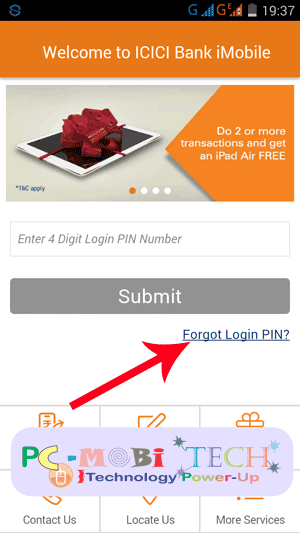
- A reactivation verification message will appear on the smartphone screen. Click on “Yes” to verify.
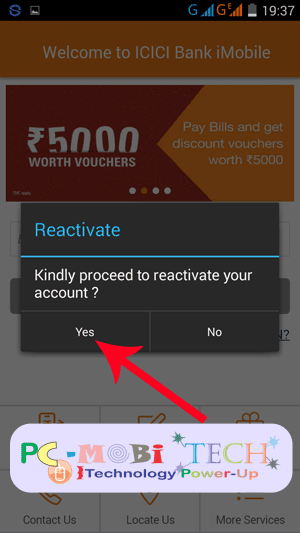
- The PIN-password information will be erased from your smartphone, and your iMobile banking app will be reset to the default state.
Now, you’ll need to reactivate the mobile banking app.
For activation, refer to this post: How to Activate ICICI bank internet banking app iMobile.
I hope you can successfully reset your password using these steps.
When you purchase through links on our site, we may earn an affiliate commission. Read our Affiliate Policy.





my i bank apps not working device condition blocked so want to activite again