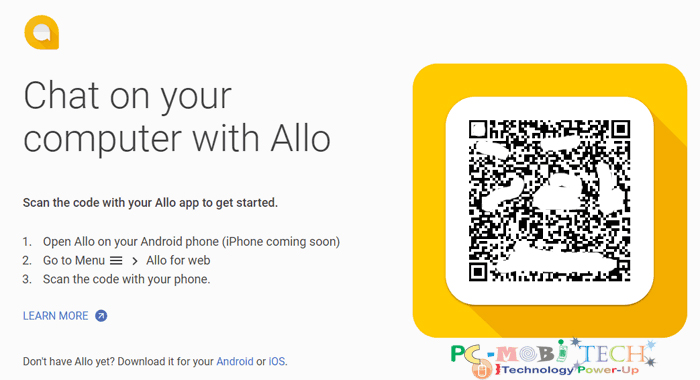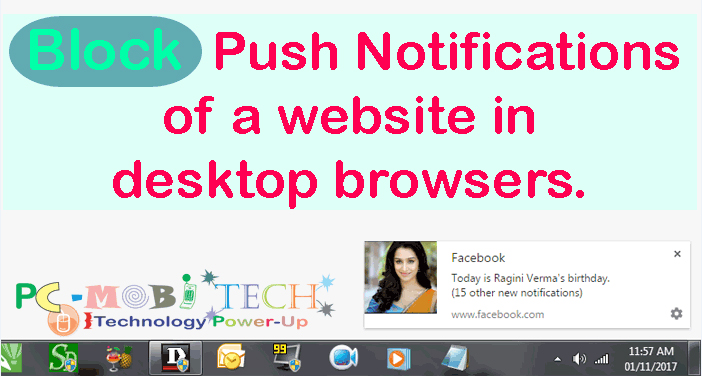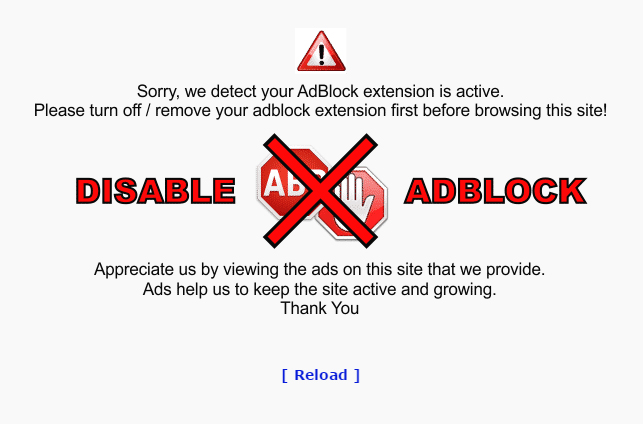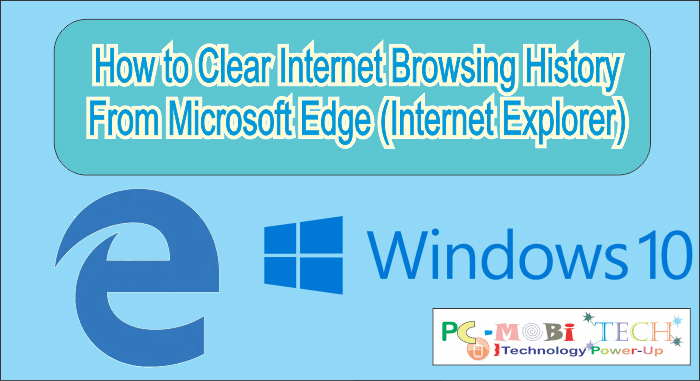The Story of Google Allo Messenger: A Simple Explanation
Messaging apps are like digital meeting places where we chat, share, and connect with friends. Google Allo was one of those apps, trying to be the coolest place to chat with friends. Let’s dig into …