The Opera Browser comes with a built-in adblocker application that can block all types of advertising from a webpage. The Opera adblocker removes advertising code, providing you with a clean page without any ads. However, what you may not know is that, as a result, many webmasters lose a significant amount of money.
In essence, online businesses heavily depend on advertising, and they cannot generate revenue if users employ an adblocker program. Some websites utilize anti-adblocker plugins to prevent users from accessing their content if they have an adblocker enabled. If you are using an adblocker extension and the website has an anti-adblocker in place, you will encounter a message like the following:
“Sorry, we detects your AdBlock extension is active.”
“Please turn off/remove your adblock extension first before browsing this site!”
To view the content, you will need to disable the adblocker extension for the website or exclude the site from ad blocking. If you are experiencing such issues or wish to exclude a specific website from Opera’s adblocker program, here’s how you can do it:
Also See:
- Enable battery saver & increase battery life with Opera Browser.
- How to clear Browsing History from Microsoft Edge browser
- UC Browser Night Mode Feature.
- How To Download & Install Arc Welder (Chrome Browser) On Windows, Mac, Linux.
How to Exclude a Website from Opera Adblocker?
If you have activated Opera’s adblocker, you will see an adblocker icon on the right side in the site address bar. Follow the steps below to disable the adblocker for a specific site:
- When you need to disable Opera’s adblocker for a website or blog, simply open the website. After opening it, click on the Adblocker icon available on the right side of the browser address bar.
- After the click, you will see the Privacy Protection menu. Now, click on the blue “Turn off for this site” button, which is available below the “x ads blocked on this page” heading.
You have now successfully disabled Opera Browser’s adblocker extension for a specific website.

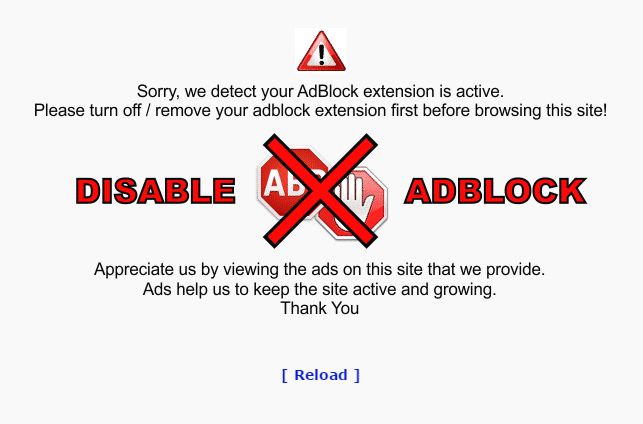
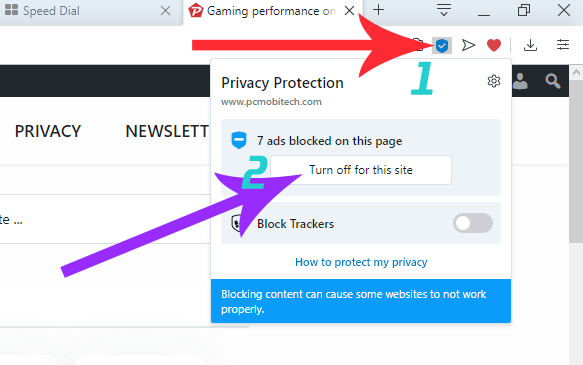
This doesn’t work for the Android version. There is no button on the right of the address bar.
wowee i literally turned it off im actually fuming its still telling me i cant
cant see anything here to click onto to rid of this add blocker i got
Thank you very much. This has troubled me for a long time. I didn’t know it was this easy.
wow it really works