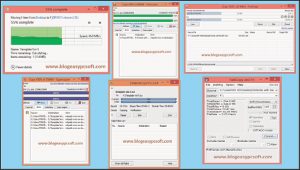The use of computers and smart technologies has sprung up broadly and widely in the 21st century. There is massive data which is generated and computed using these technologies. This data needs to be stored in the computer unit. It requires some vacant space called the memory space—the form in which this data is stored files.
A file is a discreet memory storage option for computers. If you are working extensively and your system generates a lot of data, there are too many files to be saved. It takes up a lot of space and causes wastage of resources. This problem can be tackled by file compression.
What is File Compression?
File compression is a necessary action in data storage in computers. As you can make it out correctly from the term itself, compressing saves space and other resources. File compressing helps in those respects as well. There are various methods that allow the user to summarize a set of files and combine them in such a way that their group size is smaller than that of the total volume of the individual data. It can also be termed as ‘packing’ the files together.
Relevant formats of File Compression
File compression is quite simple and not a Herculean task. However, one needs to know about the critical and popular formats of file compression along with their advantages and disadvantages. Here is a sneak peek into some of the best file compression formats.
1. Zip format:
Zip format is also called the Winzip format. It is one of the very first and very popular file compression formats. There are various algorithms deployed by this format for compression. The most common of them is DEFLATE.
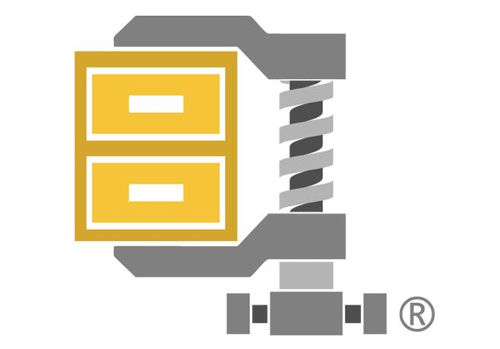
Features of the Zip Format:
- The time consumed for compressing the files and getting them in Zip format is quite less. Hence, this technology consumes less time.
- The DEFLATE algorithm used in this technology is lossless. It means that there is no loss of necessary data. In compression, the data which is least required gets eliminated.
- These days, massive data is computed and generated. All of this data needs to be stored carefully. The Zip file format allows the user to compress a large size of data in compressed files.
- The speed of compression is quite fast. Sometimes, this process might not be very space-efficient. But, with the substantial disk spaces, it is no longer a problem.
- The Zip file format has support from the leading operating systems like Windows and Linux. Hence, it is almost ubiquitous.
- It can work well with most of the operating systems’ versions and provide prompt support for any queries related to its functioning.
2. RAR format:
This file format was developed by a Russian software engineer called Eugene Roshal. The RAR file format has three main functions, namely data spanning, error recovery, and data compression. This format is licensed by win.rar.

Features of RAR Format:
- This format was first designed for Windows, and then it was ported to Linux only as an extractor.
- The highlight of this file format is that it has an unlimited trial period. Although the authorized trial period is only for 30 days, a pop-up window appears after that period is over which can be ignored. The service does not stop.
- The archives done by compressing the files can be adequately protected using a password.
- There are many formats that support the easy compression of text files, but they end up distorting the audio files. However, RAR format does not distort audio files. They compress them with 90% accuracy.
- The modularization of the compressed files in the RAR format is in the form of volumes. The data are stored in sizes.
- The efficiency of this format is better as compared to the Zip format. It is one of the greatest achievements of the RAR format.
3. 7z format:
The files compressed using the 7z format have the extension called .7z. The software used for this compression is open-source, and the algorithm which is applied here is called LZMA. This algorithm assures lossless compression and is very advantageous.

Features of 7z Format:
- 7z is an open-source format that is quite modern and was developed with the function of AES encryption.
- This format was initially designed only for the Windows platform, and then, the team of p7zip ported it out to the Linux operating system.
- There is native volume spanning and a high compression ratio. It is very beneficial to users.
- The headers of the archive files hold the necessary information about how to handle the blocks of information in the file. All of these headers are compressed in the 7z format.
- Large files of data can also be compressed effectively since parallel computing is deployed in the computers’ multi-core structure.
4. Tar Format:
Tar is computer software that works towards combining and archiving the selected files is a computer system. This group of data is referred to as a ‘tarball’. This name has been derived from the term ‘tape archive’.

Features of the TAR Format:
- This format is used generally for data distribution and backup purposes. It can be used to transfer files on the interconnected platforms.
- There are various functions delegated in this process of compression: compression, parity, and integrity check, and encryption.
- One of the best features of the TAR format is sending and receiving compressed HTTP requests.
- The efficiency and accuracy of this format are as high as 80%. Hence, it can be easily and reliably used by people.
- The archives in this format preserve the attributes like dates, group permissions, and directory structures in the correct size.
Final Thoughts!
Several file compression formats out of which zip, RAR, 7z, and TAR have been discussed above. Each one of them comes with their pros and cons, and it is up to the user to decide which one to select.
However, if experts are to be believed, the 7z format is considered to be the best.
Which one do you use more preferably? Tell us in the comment section below.
When you purchase through links on our site, we may earn an affiliate commission. Read our Affiliate Policy.