Files By Google, SHAREit, Xender, and Zapya are the most popular Android apps for transferring and sharing files. You can easily share videos, audios, photos, and files with your friends. It’s a faster way to share data compared to Bluetooth, which takes much longer. When you transfer the same data using WiFi, it can be up to 10 times faster. That’s why these file-sharing apps are used more than Bluetooth.
Table of Contents
- How Files By Google, SHAREit, Xender, and Zapya file sharing apps transfer the data?
- SHAREit, Xender, and Zapya connection problem?
- Disable Mobile data, WiFi (WLAN), WiFi Hotspot:
- Why should I use file-sharing apps like SHAREit, Xender, Files By Google, and Zapya?
- How do these apps transfer data?
- What if I encounter connection problems with SHAREit, Xender, or Zapya?
- How do I disable Mobile data, WiFi, and WiFi Hotspot on my smartphone?
How Files By Google, SHAREit, Xender, and Zapya file sharing apps transfer the data?
These apps use WiFi and WiFi Hotspot connections on smartphones and laptops or PCs to transfer data at the fastest speed. For example, when sending a file to your friend’s smartphone, your app shares data via WiFi hotspot, and your friend’s smartphone app receives data via WiFi.
Must Read:
- Share or transfer files from one device to another without WIFI and Bluetooth.
- Send-receive files from one device to another if the friend is not near to you.
- Android Settings locked with AppLock password (How to Uninstall app?)
SHAREit, Xender, and Zapya connection problem?
These are the best file transfer apps for iPhone, Android, and Laptop-PC (Windows, iOS), and connecting two devices for file sharing is easy. However, sometimes the file-sharing app doesn’t connect to the other device, and the connection remains stuck. You might think your phone is the problem, but it’s not.
If Files By Google, SHAREit, Xender, and Zapya file transfer connections are stuck after many attempts, and devices are not connecting, it might be due to the following reasons:
- Use the same app on both devices. If you’re sharing data via the SHAREit File transfer app, make sure both devices have SHAREit. Keep in mind that one file-sharing app will not work with another.
- If you want to receive any file from your friend’s mobile, double-check your mobile storage or Micro SD card storage to ensure there is sufficient space. If your phone doesn’t have enough space for the required file size, the file won’t be transferred.
- Before using these apps, disable your mobile data connection, WiFi, and WiFi hotspot. After that, start these apps; otherwise, your app file-sharing connection will not work.
- Most smartphones today come with dual-band WiFi technology, making it easy to connect and share data between devices that support dual-band 2.4GHz and 5GHz frequencies. If one mobile supports 5GHz and the other supports 2.4GHz, they can’t be connected and won’t be discoverable to each other. Therefore, always check that both smartphones you’re connecting via Shareit, Zapya, Xender, or Files by Google are running on the same frequency.
- Both devices you are pairing must have the same version. If you are using Xender 452, ensure the other mobile also has Xender 452. It doesn’t always create a problem, but it’s worth checking if nothing else is working for you.
Must Check: 5 Best File Sharing Apps Android & iOS.
Disable Mobile data, WiFi (WLAN), WiFi Hotspot:
- Disable Cellular Data (Internet Data Connection): Check if your internet connection is disabled. If it’s enabled, disable it by going to Smartphone Settings >> Data Usage >> Cellular data.
- Disable WiFi (WLAN): Go to Smartphone Settings >> WiFi or WLAN.
- Disable WiFi hotspot: Go to Smartphone Settings >> More >> Tethering and Portable devices >> WiFi hotspot.
- Alternatively, you can check mobile data, WiFi, and hotspot status via the Quick Access widget shortcut bar.
Note: Must check the app has permission to use WiFi
This is the most important thing, and the latest Android version comes with advanced security that may prevent unauthorized access to all permissions. If, by mistake, you disallowed any permission that Shareit, Zapya, Xender, or Files by Google had asked for and pressed the ‘NO’ button, it simply will never connect to another smartphone. So, check that the file-sharing app has the necessary permission to share data with the other phone. Learn more: How to Manage App Permissions on Android.
Let me know if this is helpful.
-
Why should I use file-sharing apps like SHAREit, Xender, Files By Google, and Zapya?
These apps make it easy to share videos, photos, and files with friends. They’re faster than Bluetooth, up to 10 times quicker when using WiFi.
-
How do these apps transfer data?
They use WiFi and WiFi Hotspot connections on smartphones and PCs for speedy transfers. For instance, when sending a file, the app shares data via WiFi hotspot, and the recipient’s app gets it through WiFi.
-
What if I encounter connection problems with SHAREit, Xender, or Zapya?
If connections are stuck, ensure you’re using the same app on both devices. Check available storage, disable data connections before using the apps, and confirm both devices have the same WiFi frequencies and app versions.
-
How do I disable Mobile data, WiFi, and WiFi Hotspot on my smartphone?
Disable them in your phone settings: Mobile data at Data Usage, WiFi at WiFi settings, and WiFi hotspot at Tethering settings. Use the Quick Access widget bar for a quicker check.

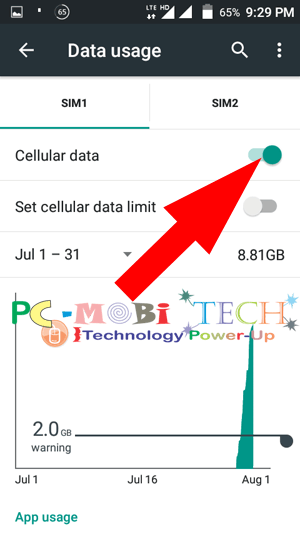
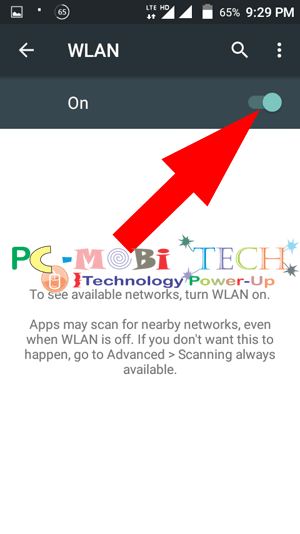
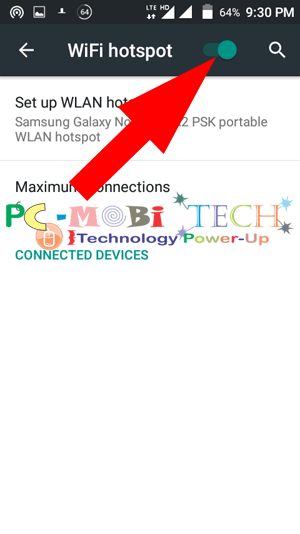
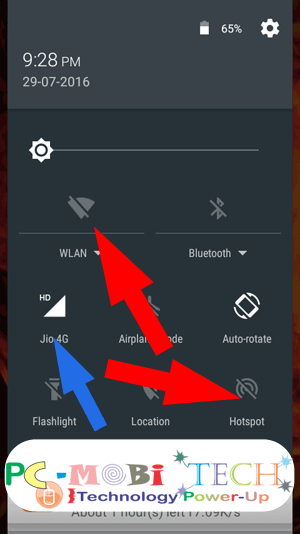
My polaroid tablet is not using sim card and can not connecting to android hotspot and bluetooth,but it is having both so i can not download and receive google-play and xender.any solution
dear pramod sir,
vivo y 51l
when i received file i have no broblem but when i transfer file share it or xendar problem to share please give me solution please sir
i have same problem with my pc and mobile when my Mobile connect with pc hotspot the problem occur so suggest me a solution.
My shareit is not connecting (i.e. not even showing my friend’s device) and my friend’s phone displays my device but couldn’t connect.Why?
Same goes on me too. Your problem already resolved? Could you please how did you solve it?
Whether it’s share it or xender….when I want to send …says connection failed and I observe that my wifi didn’t connect to the receiver’s phone’s hotspot…Bit when I receive from others it goes fine as my device’s wifi doesn’t need to connect the sender’s hotspot!!……Any solution???? it’s LAVA X81 running on 6.0.
I’m having exactly the same problem with my Xender too. And also a transfer error problem if it manages to connect 5% of the time. Please admin help. Come and revive this thread and keep your website going please. Thanks.
Try any alternative app, such as Files Go by Google. You will need to install the app in both devices. If the app works, then you the Xender and Shareit app have bug, and you will need to report bug to App developer in Google Play Store. You can also check the Xender and Shareit app permissions, you have allowed or not. For example go to App permission settings and check there, you have allowed all the permission. If any permission is disabled then enable that. In latest Android based devices Other permission option is also included, Other app permission has Change Wi-Fi connectivity option, check this, it is must enabled, also check here Start in Background permission must enabled. If the it still doesn’t work you should report it to app developer, only they can fix the issue of any error.
Hi, can you help me on how to get the not supported file transferred in my shareit ?
I have micromax E313 ,,my problem is when I connect other device by xander or sharit if I do share or received it takes much more time and unfortunately they are not connected each other ,,, please halp me,,, I’ll tried re install that apps but nothing happened,, so please help me .
My device recieves the file faster but while sending it is very slow to any other device. my phone is lenevo a536.. wat to do?
In the Lenovo a536 Wifi connection problem is not new, Many existing smartphone users suffered the same problem. You can try two method to fix issue: First enable Network firewall to all option Go to Lenovo security > Data Usage > Network Firewall > enable them all. And secondly you can try to update Phone Firmware.
i cant recieve files on both share it and zapaya error msg saying “turn mobile data on….” it is samsung s4 i tried turning the mobile data on during process but cant recieve files some help please.
I have downloaded shareit in my PC as well as my Android phone, same version. I have connected too. i sent some videos from my phone to my laptop and it was okay but when i take application like whatsapp, teamviewer from my phone to my system, it showing window APK file, not opening, please what will i do to get it solve. Have been battling with this thing for weeks. Please reply urgently
You’ll need an Android Emulator program such as Bluestacks to run apk files on Windows Read this Post: Top 5 free Android Emulators For Windows 7, 8, 8.1 & 10.
when I tried to sent any file into another device my shareit did not work properly.After transferring 10 or 20 mb then it’s stop working and on the other device shows I left from shareit.In this situation whay I suppose to do?
I uninstall it twice and download new from but it’s not work then I restore my setting but nothing else.please help.and my device is Huawei GT-3
in share it and xender app the file which i take from other phone all data goes in phone storage… it does not goes in sd card… in setting of this app i select the memory storage but it writes your sd card doesn’t give permission… it’s android 4.4 plz suggest what should i do
Try to re-install the Shareit of xender app. It seems, you have disallowed the permission access. When doing reinstallation then install the app on SD card. So these will save the data on SD card in the future.
My phone doesn’t connect to other phones and it used to work before pls what is the solution.my phone is samsung GT-18262
im using HAUWEI P8 LITE i can find people but i cant share or receive anything
Which type of licensing model are used in share it app?
It is free.
I have Huawei Gt3 NMO-L31 android 7.0 . When i send anything from share it or xender Speed became very slow and at last it failed.Sometime it goes very fast.Any solution for this please tell me.
Try to restart your Phone, Sometimes many apps are run in the background, that causes slow transferring process. Or you can use a Memory cleaner app to kill the running apps process.
My share it didn’t receives the data it has a hotspot authentication unsuccessful type error what can I do?? Please help me i have a LG K450
How can solved the transfer problem??
I have installed latest version of shareit on my mi max, mi note, celkon signature hd. App shows connected to receiver but still transfer of files fails. Any solutions. Tried re-installing but didn’t work.
Which Android version you are using?
i dont have hotspot so how can transfer files?except Bluetooth plz give the solution
If you can’t Copy content using WiFi hotspot and Bluetooth then Copy Content to SD card, remove it from your phone and transfer it to another phone internal Memory.
Its a very long process.Although it is not so much time taking but some people are in hurry or hiding some private things or documents in their sd card and so they are not willing to go for this process.
My phone used to connect with other devices but now it doesn’t and the above mentioned steps aren’t working. So how to solve the problem?
Shareit and other sharing apps not working properly in my note 3. Can send data but can not receive. When I press receive message shows ,turn on mobile date
Double check your Phone storage Space.
Xender & sharit no transfer another phone
Thanks, It helped me to connect my shareit with other smartphones.
I cannot send files to the other android device after connecting with them in their hotspot. My phone is iPhone 6.
Can you provide any solution?
in my xender I can’t connect any one hotspot and showing there retry plse give the solution.