Facebook Messenger is the most popular messaging app on Android smartphones. Facebook Instant Messenger has some great features that are not available in other apps. Facebook constantly changes its features and periodically launches new ones. Consequently, Facebook has added some new customization features to its instant messaging app, Facebook Messenger: Color customization and Friends’ Nicknames.
Now you can change your chat conversation color and set a different color for each friend. With the Friends’ Nicknames feature, you can choose and set a nickname for your friends and family members. Just imagine your friend’s name is Rajat Kumar Verma; then, you can set your friend’s name to RK, RKV, or anything you want. For a family member, Mother’s name can be set as Mom and Father’s as Dad. This feature is available in version 52.0.0.19.66 or later.
Download Facebook Instant Messenger: >>Click here to download from Google Play Store<<
- Open any friend’s chat conversation screen and tap on the top right corner icon (i).
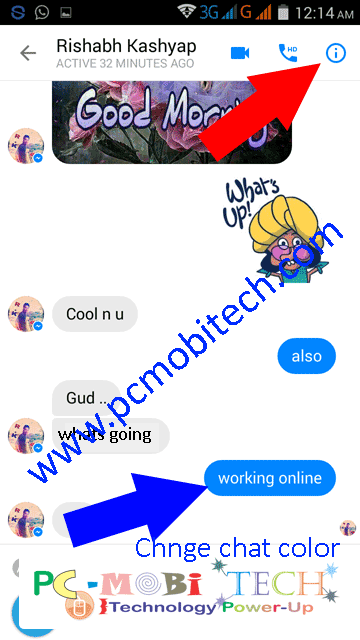
- Now, the details window will appear, and you will see options related to your friend. In detail, you will find Color and Nicknames options.
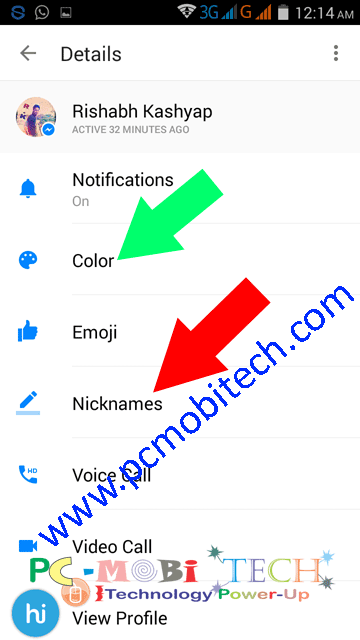
Color Customization: If you want to change your conversation color (from blue to another color), tap on the Color option from the detail menu. You will see a 15-color palette menu. Pick a new color from the menu.
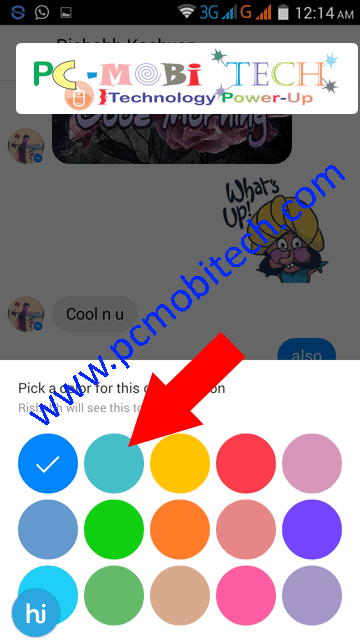
- You can choose a different color for each contact’s conversation.
Nicknames: In the Detail window, tap on Nicknames. Now in Nicknames, you will see your name and your friend’s name. Here, you can set your nickname and your friend’s nickname. To set your friend’s nickname, tap on your friend’s name. Now, edit and type a nickname, and after this, tap on SET. Here you can also remove a nickname if you want to reset the nickname of your Facebook friend.
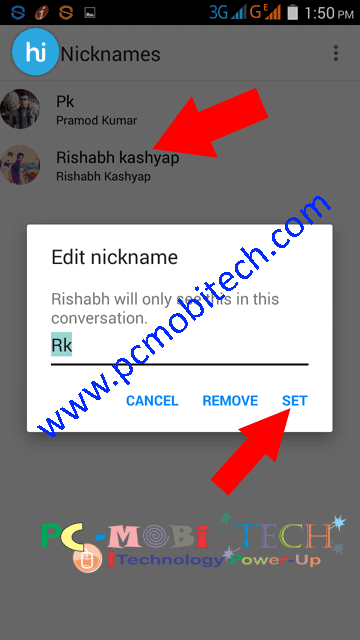
Please Note: If you have changed your friend’s nickname here, then this nickname will also appear on Facebook desktop and in the Facebook app.
Also read:
Thanks for visiting. Please Share this.
When you purchase through links on our site, we may earn an affiliate commission. Read our Affiliate Policy.




