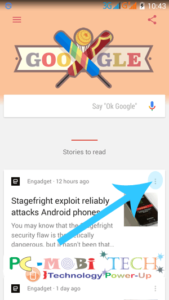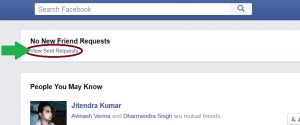Facebook keeps constantly changing their features. Consequently, the most significant changes in Facebook’s News Feeds. Now you can also determine whether the News Feed whose posts you want to see at the top. Facebook’s revenue source is always paid news feed. Paid news keep coming up again and again on the Facebook and users of these news feeds are constantly troubled by the ads.
But now Facebook will understand your problem is this change in News Feeds settings. You will see your favorite People (Friends) and pages at top of the post via new Facebook’s “News Feed Settings”.
Facebook CEO Mark Zuckerberg announced:
“We just launched new tools to give you more control over what you see in your News Feed. Now you’ll be able to easily choose the friends and pages you want to see at the top of your News Feed, and coming soon you can discover new pages to connect to.
Our goal is to help you connect with the people and things you care about the most, and this is another step in that direction.”
Also See:
- How to Enable & Disable Facebook Profile Picture Guard?
- WhatsApp: How to disable account information sharing to Facebook.
how can be applied to the new news feed settings? I will show you.
New Facebook News Feed Preferences Changes
- First, log in to your Facebook account.
- After login to the account. at the Top bar, click the Settings icon. Now a menu will appear. From this menu click on “News Feed Preferences”.
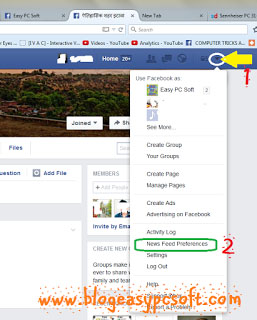
- Now the News Feeds of Preferences Settings box will appear. You can find your favorite friends and pages from the left side people and pages links. News Feed Preferences for your favorite pages on the first set. Here’s favorite page News Feeds Preferences applying to take over the mouse on the following Option. As soon as the mouse will take you to the following option, it will appear as a menu.
- In the menu select the “See First” option. You can select multiple pages from the News Feeds Preferences. when you want to restore these setting, then choose the Default option from the Menu. Similarly, you can also set news Feed Preferences of your important people or friends.
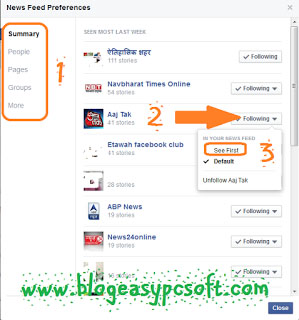
Now, whenever you open your Facebook account then that person or page will appear at the top of the post, mainly. See First you select which option is kept.
Thank You for Visit If you find this Tutorial helpful then please follow my blog.
When you purchase through links on our site, we may earn an affiliate commission. Read our Affiliate Policy.