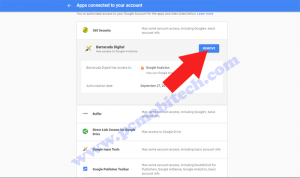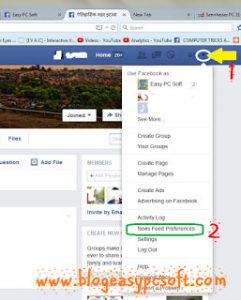Google Now is the best virtual assistant for Android and iOS smartphones. It is available within your Google App, so you will not need to install it. It is the most popular free private assistant, akin to Microsoft’s Cortana. When you open the Google Now app, you see many news items related to Android, Apple iOS, Windows, etc. This is beneficial for some users because Google Now consistently displays the latest news stories related to their interests.
We don’t know how Google guesses our interests and shows relevant news. This poses a problem for us because many times we come across non-relevant news in the feed, and we can’t control it. However, Google now offers a solution that allows us to disallow these uninteresting news stories and inform Google about our preferences. If you are tired of seeing the same news stories and want to tailor your news feed, here’s how you can get rid of unrelated news stories and only see your favorite news.
Download or update app:
Also See:
How to Disallow Non-Relevant News Stories in Google Now?
If you want to see only the stories you like in Google Now, follow these easy steps:
- Open Google Now on your smartphone.
- Whenever you come across an uninteresting news story in the News Feed, tap on the three-dotted menu available at the top right of the news story.
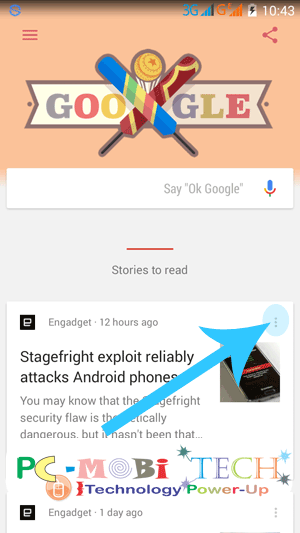
- Now a menu will appear on your smartphone screen and then tap on Not interested in ‘Story Name’ (eg. Android, Smartphone, Windows etc).
- A menu will appear on your smartphone screen. Tap on “Not interested in ‘Story Name'” (e.g., Android, Smartphone, Windows, etc.).
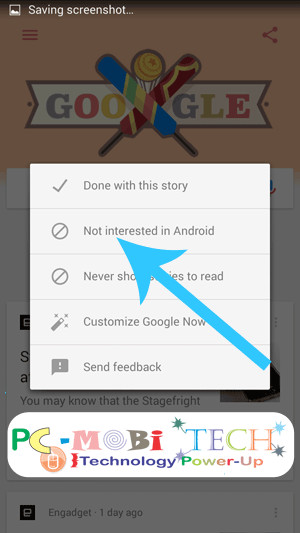
That’s it! After tapping on “Not Interested in _____,” you will no longer see that non-relevant story in Google Now. Additionally, whenever you come across another unrelated story in the Google news feed, follow the above steps again to disallow those news stories.
When you purchase through links on our site, we may earn an affiliate commission. Read our Affiliate Policy.