In the Windows PC gaming, performance matters. Whether you’re a casual gamer or a professional esports player, keeping an eye on your game’s frame rate is crucial. Frame Per Second (FPS) counters are essential tools that help you monitor your game’s performance in real-time. These counters provide valuable information about how smoothly your game is running, allowing you to make adjustments and tweaks to enhance your gaming experience. In this article, we’ll explore the top 10 FPS counter software options available for Windows gaming.
Quick Links
What is an FPS Counter?
An FPS counter is a software tool or feature that displays the number of frames per second your computer’s graphics card is rendering in a video game. It provides real-time feedback on your game’s performance, indicating how smoothly the game is running. The higher the FPS, the smoother and more responsive your gaming experience will be.
Why Do You Need an FPS Counter?
Having an FPS counter is essential for several reasons:
- Performance Monitoring: An FPS counter helps you keep track of your game’s performance. If the FPS drops significantly, it can indicate issues like lag, stuttering, or hardware limitations.
- Tweaking Graphics Settings: To achieve the best gaming experience, you may need to adjust graphics settings. An FPS counter allows you to see the impact of these changes immediately.
- Competitive Gaming: In esports and competitive gaming, every frame matters. FPS counters help players maintain a consistent and high frame rate for smoother gameplay.
- Troubleshooting: When encountering performance problems, an FPS counter can help identify the root cause, whether it’s a software conflict or hardware bottleneck.
Built-in FPS Counters vs. Third-party FPS Counters
Many games come with built-in FPS counters, but third-party software offers more versatility and features. Let’s dive into the top 10 FPS counter software options for Windows gaming:
Top 10 FPS Counter Software for Windows Gaming
#1. NVIDIA GeForce Experience
NVIDIA GeForce Experience is a well-known and widely used software suite among gamers, especially those who own NVIDIA graphics cards. This software offers an FPS counter as part of its suite of tools, making it a popular choice for many gamers.
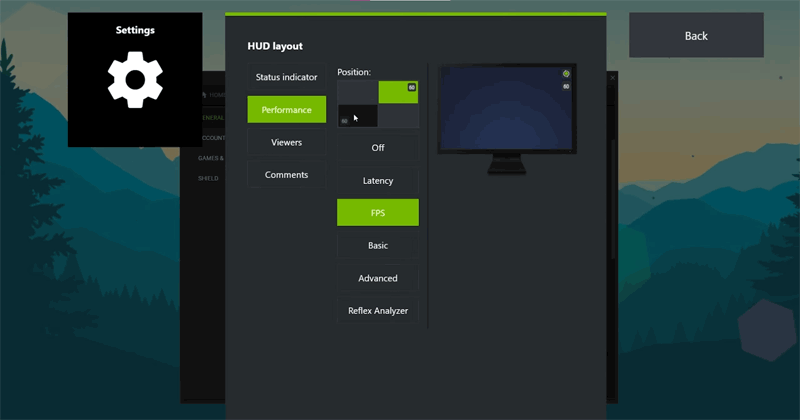
One of the standout features of NVIDIA GeForce Experience is its user-friendliness. Even if you’re not tech-savvy, navigating through the software and accessing the FPS counter is straightforward. This accessibility makes it an excellent option for gamers of all skill levels.
The FPS counter provided by NVIDIA GeForce Experience is both accurate and unobtrusive. It seamlessly integrates into your gaming experience, displaying real-time frame rate information without disrupting gameplay. This feature is particularly valuable for competitive gamers who require constant performance monitoring without distractions.
You May Also Like:
- How to Record Games With NVIDIA Geforce Experience (ShadowPlay)?
- How to Optimized Games with Nvidia Geforce Experience?
- Enable-Disable G-SYNC in NVIDIA Graphic Cards & Monitors?
#2. Fraps
Fraps has earned its reputation as a classic and reliable FPS counter software in the gaming community. What sets Fraps apart is its simplicity and efficiency in delivering essential gaming performance metrics.
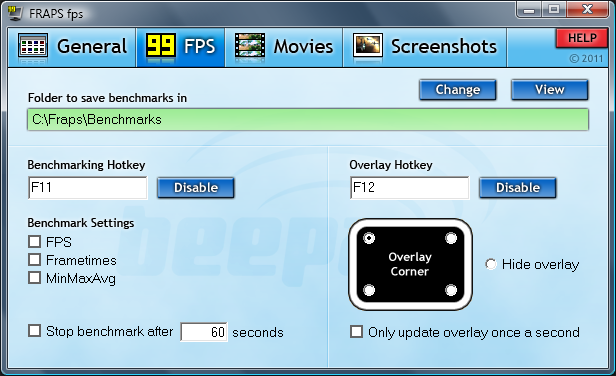
One of Fraps’ primary functions is displaying the Frames Per Second (FPS) in real-time. This feature is invaluable for gamers who want to monitor their game’s performance and ensure a consistently smooth experience. Knowing your FPS is particularly crucial in competitive gaming, where every frame counts.
Fraps goes beyond just FPS monitoring; it also provides frame time information. Frame times indicate the time it takes for each frame to be rendered by your GPU. This data is essential for identifying issues like stuttering or irregular frame delivery, allowing you to fine-tune your graphics settings for optimal performance.
Another standout feature of Fraps is its ability to record gameplay. While monitoring your FPS, you can seamlessly switch to recording mode to capture your gaming adventures. Whether you’re creating gaming content for YouTube or simply want to relive your favorite moments, Fraps has you covered.
#3. MSI Afterburner
MSI Afterburner stands out in the gaming community for its dual role—while it’s primarily recognized for its GPU overclocking capabilities, it also offers a robust FPS counter feature. This versatile software caters to gamers and overclocking enthusiasts alike.
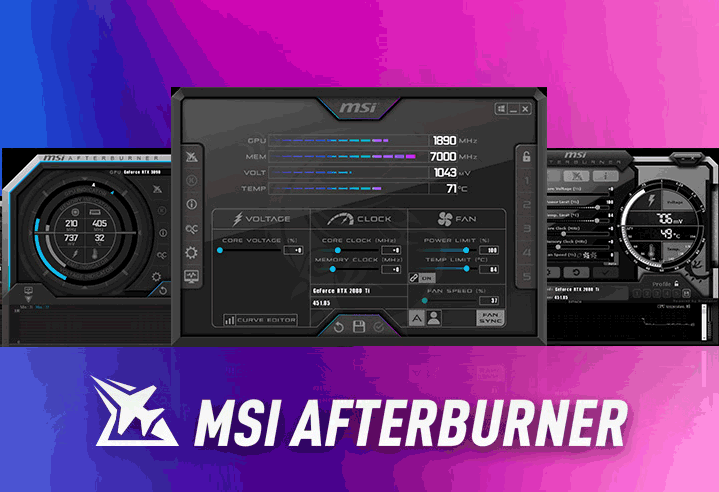
One of MSI Afterburner’s strengths is its high level of customization. Gamers can fine-tune their experience by adjusting settings to match their preferences and hardware specifications. The FPS counter, seamlessly integrated into the interface, provides real-time frame rate data, empowering users to optimize their gaming experience.
Compatibility is another highlight, as MSI Afterburner supports a wide range of graphics cards, not limited to MSI products. Its ability to work with various hardware makes it a valuable tool for gamers seeking precise performance monitoring and customization.
#4. Razer Cortex
Razer Cortex caters to gamers seeking an all-in-one solution for enhancing their gaming experience. Beyond its sleek and user-friendly interface, it boasts a built-in FPS counter, a feature that’s vital for monitoring performance in real-time.
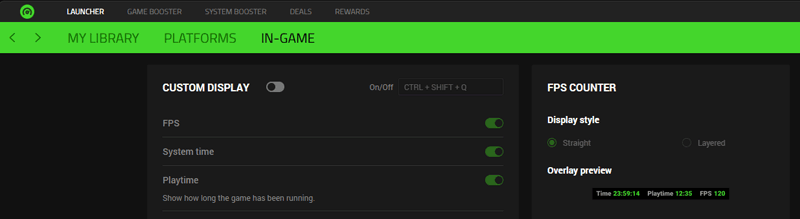
What sets Razer Cortex apart is its focus on optimizing gameplay. Alongside the FPS counter, it offers game optimization features that aim to deliver a smoother and more responsive gaming experience. This includes tweaks to system settings, resource allocation, and background processes, all designed to minimize interruptions and boost performance.
For gamers looking for both performance insights and a toolkit to enhance their gameplay, Razer Cortex serves as a valuable companion in the quest for seamless gaming experiences.
#5. CAM by NZXT
CAM by NZXT is a comprehensive monitoring tool that appeals to gamers and PC enthusiasts alike. While it covers various aspects of system health and performance, one of its noteworthy features is the built-in FPS counter.
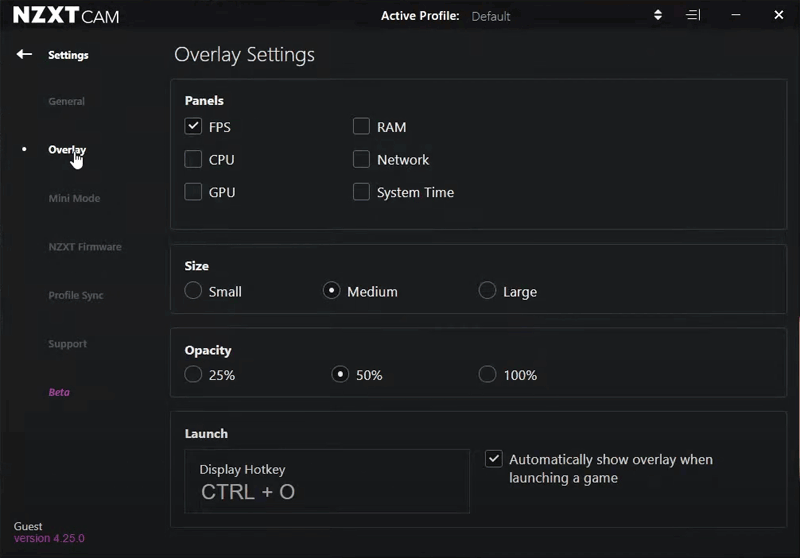
CAM’s FPS counter provides real-time frame rate data, allowing users to gauge their gaming performance effortlessly. It ensures gamers stay informed about their game’s smoothness during play.
Moreover, CAM doesn’t stop at FPS monitoring. It offers a wealth of detailed system information, from CPU and GPU temperatures to fan speeds and system resource utilization. This extensive data empowers users to make informed decisions about optimizing their gaming setup, ensuring both performance and longevity. For gamers who value holistic system monitoring, CAM by NZXT is a valuable ally in achieving peak gaming performance.
#6. Dxtory
Dxtory is a versatile software renowned for its prowess in gameplay recording. While it excels in capturing gaming moments, it’s not solely limited to this functionality—it also includes a built-in FPS counter.
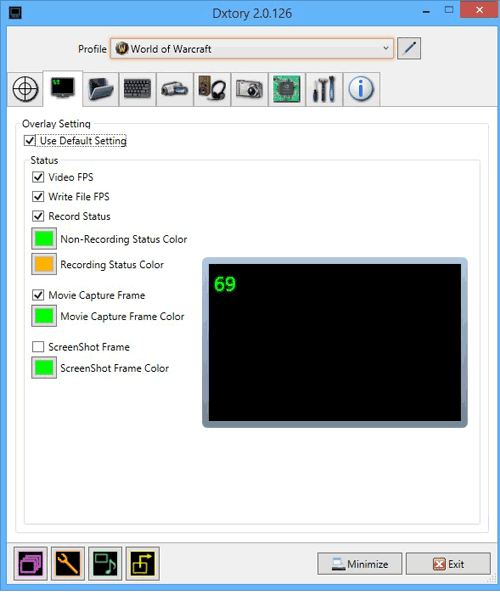
Gamers often find Dxtory to be an invaluable tool as it seamlessly combines recording and performance monitoring. The FPS counter, an integral component, provides real-time frame rate data, ensuring gamers can assess their gaming experience while simultaneously recording it.
Dxtory’s versatility extends beyond its recording and FPS monitoring capabilities. Users can fine-tune settings to achieve optimal recording quality and minimize performance impact. This flexibility makes Dxtory a top choice for those who demand both recording excellence and precise performance tracking during their gaming adventures.
#7. Bandicam
Bandicam is a highly regarded screen recording software known for its user-friendly interface and exceptional recording quality. It stands out from the crowd with the inclusion of an FPS counter, enhancing its value for gamers.
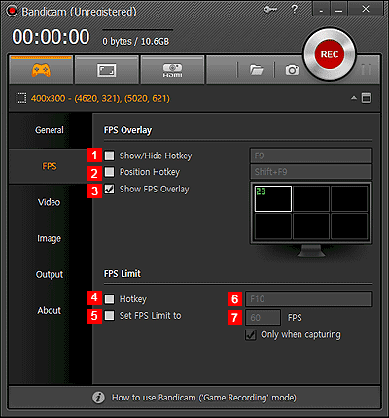
Ease of use is one of Bandicam’s primary strengths. It boasts a straightforward interface that appeals to both novice and experienced users. This accessibility extends to the FPS counter, ensuring that gamers can effortlessly monitor their frame rates while recording their gameplay.
Beyond its user-friendliness, Bandicam consistently delivers high-quality recordings, capturing gameplay with remarkable clarity and minimal performance impact. This combination of ease of use and recording excellence makes Bandicam a top choice for gamers and content creators seeking a reliable screen recording solution with the added benefit of real-time FPS monitoring.
#8. Radeon Overlay
The Radeon Overlay is a notable feature provided by AMD’s Radeon graphics software suite. This overlay offers a variety of tools and information, making it a valuable resource for gamers. One of its standout components is the FPS counter.
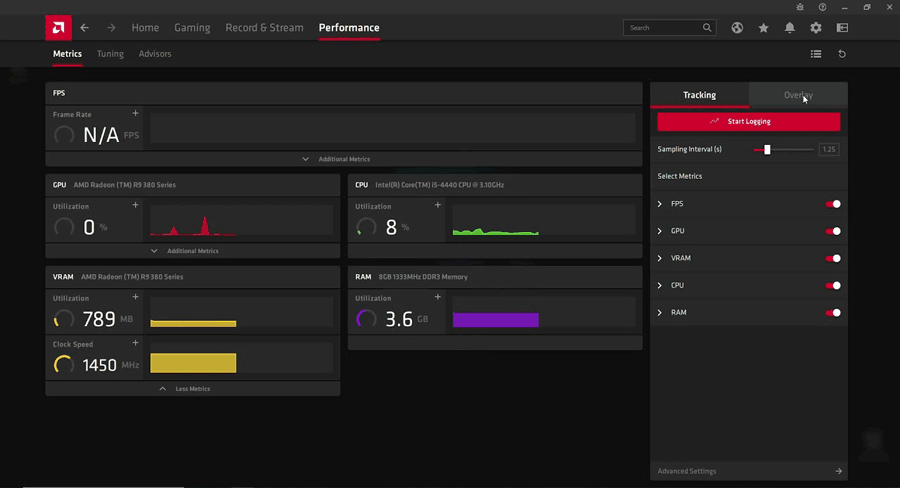
The FPS counter in Radeon Overlay provides gamers with real-time frame rate data while playing. This data is critical for assessing the performance of a game, allowing users to make adjustments to graphics settings to achieve a smoother experience.
What makes the Radeon Overlay even more valuable is its seamless integration with AMD Radeon GPUs. Users can access the overlay without needing third-party software, making it a convenient choice for those seeking an all-in-one solution for performance monitoring while gaming.
#9. Steam FPS Counter
The Steam FPS Counter is a handy tool for gamers who frequently use the Steam gaming platform. It’s built directly into the Steam overlay, making it easily accessible during gameplay.
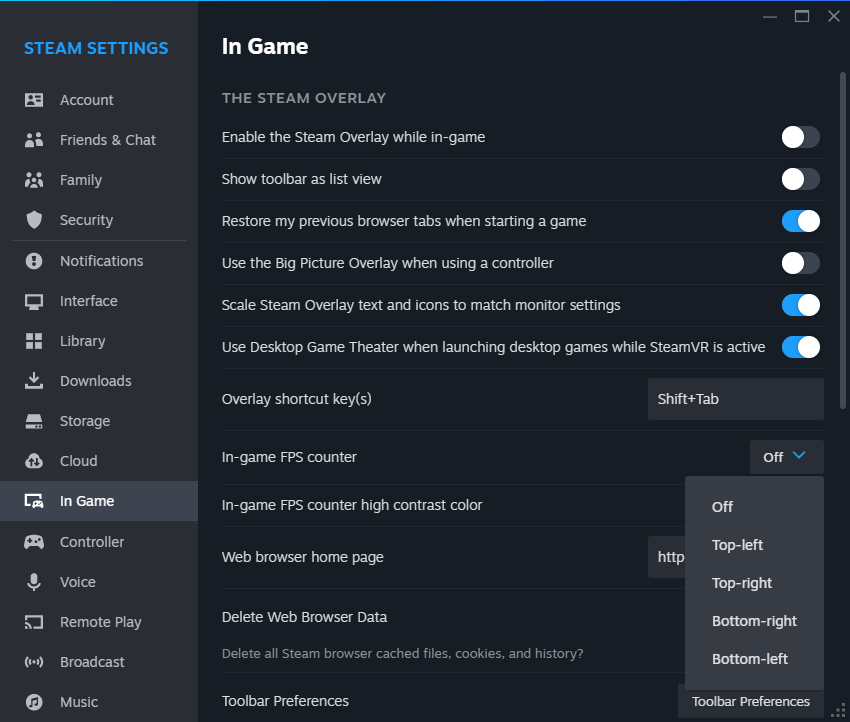
One of the standout features of the Steam FPS Counter is its integration with the Steam ecosystem. This counter provides real-time frame rate data for games played through Steam, giving users immediate insights into their gaming performance.
Moreover, the Steam FPS Counter offers an unobtrusive way to monitor FPS without the need for third-party software. It’s particularly useful for gamers who prefer a minimalist approach to performance tracking, as it seamlessly blends into the Steam overlay.
For gamers who primarily use Steam for their gaming needs, the Steam FPS Counter is a practical and straightforward solution for keeping tabs on frame rates during gameplay without any additional software installation.
Read More: How To Enable FPS Counter For Any Steam Based Game?
#10. Windows Game Bar FPS Counter
Windows Game Bar is a built-in feature in Windows 10 and later versions, offering a convenient FPS counter for gamers without the need for third-party software. It’s a handy tool for those who prefer a minimalist approach to performance monitoring.
The Game Bar FPS counter is easy to activate during gameplay by pressing “Win+G.” It overlays the frame rate in the corner of your screen, ensuring you can keep an eye on your game’s performance without interrupting your gaming experience.
One of its advantages is its seamless integration with the Windows operating system, resulting in minimal impact on system resources. It’s an excellent choice for casual gamers or those who prefer a clutter-free gaming environment, providing essential FPS data without any additional software installation.
Real-world Benefits of Using an FPS Counter
Using an FPS counter isn’t just about monitoring numbers; it’s about enhancing your gaming experience. By maintaining a smooth and consistent frame rate, you’ll enjoy:
- Reduced Lag: A higher frame rate reduces input lag, making your gaming more responsive.
- Better Gameplay: Smoother animations and transitions improve overall gameplay.
- Competitive Edge: In competitive gaming, a stable frame rate can give you an edge over opponents.
- Optimized Graphics: FPS counters help you find the perfect balance between visuals and performance.
Conclusion
In the world of Windows gaming, knowing your frame rate is essential for a top-notch experience. With the top 10 FPS counter software options outlined in this article, you can monitor, optimize, and enhance your gaming performance. Choose the one that suits your needs, follow our installation and optimization tips, and enjoy gaming at its best.
