Since everything is online these days, passwords are the first thing protecting our stuff from bad guys. This article will give you easy tips and tricks to enhance your password security,so no one can steal your information or mess with your accounts.
Quick Links
The Foundation: Basic Password Security Measures
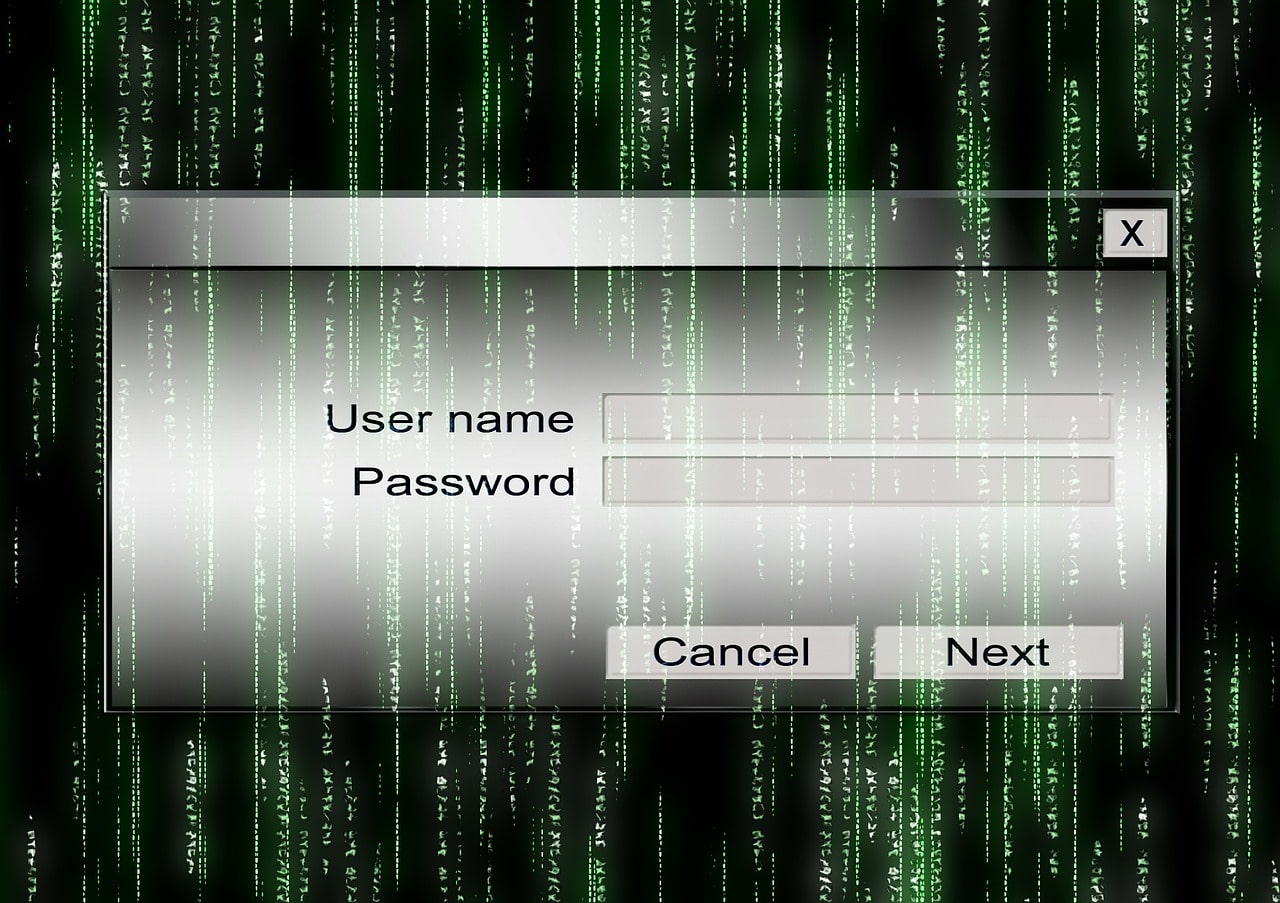
1. Avoid Password Sharing
Imagine your password is like a key to your secret clubhouse. If you give that key to someone else, they can walk right in, uninvited. Keeping your password secret is the first line of defense against anyone trying to sneak into your online accounts. Sharing passwords weakens this protection, making it easier for strangers to steal your information or even take over your accounts altogether. So the rule is: keep your passwords to yourself, just like you would your clubhouse key!
2. Diversify Your Passwords
Imagine each account has its own special key. If someone steals one key, they can’t open the others! Using different passwords for everything protects your accounts even if one password is stolen. Think of it like having different locks on your doors – one key won’t open them all!
3. Embrace Multi-Factor Authentication (MFA)
Making your accounts more secure is easy with multi-factor authentication (MFA). Think of it like adding a lock to your house key. With MFA, even if someone steals your password (like the key to your house), they still won’t be able to get into your account (the house) because they’ll also need another piece of information, like a code from your phone.
4. Prioritize Length Over Complexity
In simpler words, forget tricky passwords! Instead, focus on making your password longer. The longer it is, the harder it is to guess. Think of it like a super long sentence that’s easy for you to remember, but impossible for someone else to figure out. You can even mix things up by using words, numbers, and symbols in your long password.
Unveiling Common Password Mistakes
5. Identifying Common Pitfalls
Many people make mistakes with their passwords, and these mistakes can make their accounts less safe. Common problems include using weak passwords, sharing them in risky ways, and storing them unsafely. By understanding these mistakes and fixing them, you can keep your accounts more secure.
6. Reusing Passwords: A Risky Practice
Many people use the same password for different accounts, like email, shopping, and social media. This is risky because if someone hacks into one account with that password, they could easily hack into your other accounts too! Imagine all your accounts being unlocked with just one key – that’s what reusing passwords is like.
7. Avoiding Personal Information in Passwords
Don’t use your personal stuff like birthdays or pet names for passwords! These are easy for hackers to guess, especially if they can find that info about you online. Instead, pick a password that’s hard to guess and isn’t something anyone could find out about you easily.
8. Steer Clear of Insecure Storage Methods
Don’t write down your passwords in places someone can easily find them, like notebooks or computer files. These aren’t safe because anyone can read them. There are special programs called password managers that can keep your passwords safe and easy to use at the same time.
Unraveling Common Password Habits
9. Uncovering Bad Password Habits
ExpressVPN is here to lift the lid on some sneaky password mistakes people make without even realizing it. These mistakes can leave you open to being hacked. The good news is, if you know what these mistakes are, you can stop making them and keep your accounts safer!
10. The Danger of Sequential Characters
Don’t use keyboard patterns or sequences in your passwords! This includes things like “qwerty” (the first row of keys) or “123456”. These are easy for hackers to guess, so you want your password to be more like a jumble of letters, numbers, and symbols. The less predictable it is, the harder it is to crack.
11. The ‘Password’ Predicament
Big mistake using “password” as your password! It’s super easy to guess, like picking “12345”. Instead, choose a password that’s harder to figure out. This will make it much harder for hackers to break into your account.
12. Password Storage: An Essential Reminder
Remembering passwords is hard! If you write them down or keep them in your web browser, someone might steal them. There are special programs called password managers that can keep your passwords safe and easy to use. These programs scramble your passwords so no one can read them, and they can even remember them for you so you don’t have to!
Crafting a Stronger Password
13. Guidelines for Creating Strong Passwords
Want to make your passwords harder to guess? Here’s the trick: use a mix of uppercase and lowercase letters, numbers, and symbols. The more different things you throw in your password, the harder it is for hackers to crack it.
14. Leveraging Password Managers
A password manager is a tool that helps you keep your passwords safe and secure. It can also create strong and unique passwords for all of your accounts, so you don’t have to remember them yourself. This way, your accounts are safer and you don’t have to worry about forgetting your passwords.
15. The Crucial Role of Two-Factor Authentication
Imagine two-factor authentication as an extra lock on your door. Even if someone steals your key (which is your password), they still wouldn’t be able to get in because they’d need another code to open the door. This makes it much harder for hackers to steal your information.
The Significance of Strong Passwords
16. Guarding Against Cyber Frauds
Keeping your passwords strong is super important to avoid getting scammed online. Those who steal people’s information (cybercriminals) love weak passwords because they’re easy to break into. Making your passwords strong is like putting a big, tough lock on your online stuff to keep it safe!
17. Risk of Weak Passwords
If you don’t use good ways to make passwords these days, someone might steal your passwords. This can be really bad because then they could get into your accounts and cause trouble. To protect yourself online, it’s important to make strong passwords and change them regularly.
Conclusion
The most important thing is to take steps now to protect yourself online from hackers. By following these tips and avoiding the mistakes people usually make, you can make your accounts much harder to break into. Don’t forget, it’s up to you to keep your online information safe.
When you purchase through links on our site, we may earn an affiliate commission. Read our Affiliate Policy.




