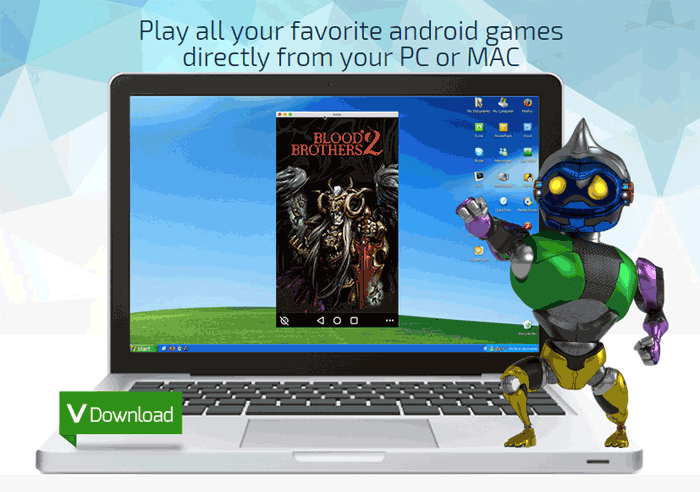Why is Tubemate Not Found in Google Play?
Tubemate, a widely-used video downloader, has gained popularity for its user-friendly interface and efficient downloading capabilities. Despite its widespread use, users often wonder why Tubemate is not available on Google Play Store, the primary app …