ICICI Bank always provides new online features to their customers and keeps constantly working to protect their privacy. ICICI Bank imobile app is best mobile banking app on android smartphone. imobile have been too many such facilities with which you can enjoy sitting at home the entire mobile banking. One of these option is recharge, with the recharge option, you can recharge your mobile, Data card, DTH easily at home at any time. Simply imobile app installed on your smart phone and should be activated. In my previous post i explained that how to activate i mobile app on android smartphone. In this post i will tell you how to recharge mobile, Data card, DTH with ICICI bank imobile app.
Table of Contents
So how you can recharge your Mobile, Data card, DTH with ICICI imobile app?
- Login to your ICICI imobile app.
< Credit Image taken from Google Play Store>
- On the main screen you will see Recharge Option, tap on this to open & then follow these easy steps-
How to Recharge Mobile Phone:
- Repeat a Past Recharge: If you have completed any recharge before, you can select that recharge from the existing list by tapping on the “Repeat a Past Recharge” option. You will not need to select the operator and amount again.
- Mobile Number: In the Mobile Number box, enter the mobile number you want to recharge. You can also manually select a contact number from the contact list by tapping on the contact icon.
- Select Operator: From the drop-down list, select your mobile network operator (mobile recharge available for AIRTEL, Jio, BSNL).
- From Which Account Do You Want to Make Payment: If you have more than one account, choose the account with which you want to recharge your mobile number.
- Recharge Type: Before recharging, it is essential to note that some mobile operators also offer different special recharge and top-up options. Under special recharge, you can recharge your internet plans, tariff plans, and other special plans. Under top-up, you can recharge your mobile balance. If your operator provides only one option, you can do all recharges with this option. If you want more information related to tariff plans and top-up plans, tap on the “Popular Recharges” link available below the “Enter the amount” box.
- Amount: Enter your recharge value.
- Coupon Code (Optional): If you have any coupon code, you can use it to recharge your mobile.
- Submit: After filling in all the information, click on the “Submit” button.
Pre – Confirmation Screen:
After tapping the “Submit” button, you will see the Pre-Confirmation screen. Here, you can check your operator, amount, mobile number, account number, etc. If your information is correct, tap on the “Submit” button.
Grid Confirmation Screen:
On the next screen, you will see the Grid Confirmation screen. Check the back panel of your debit card for a 2-digit code (A to P) and enter the correct code here. If entered correctly, your recharge will be successful.
Must read:
How to Recharge Data Card:
In the Recharge section, tap on the Data Card Tab, then follow these easy steps:
- Repeat a Past Recharge: Same as the above option.
- Select Operator: Select your Operator from the drop down list (data card recharge available for- Airtel, Jio, BSNL)
- Data Card Number: Enter the data card number you want to recharge. You can also manually select the data card number from the contact list by tapping on the contact icon.
- From Which Account Do You Want to Make Payment?: Choose your account.
- Amount: Enter your recharge value.
- Submit: After filling in all the information, click on the Submit button.
Pre – Confirmation Screen:
After taping on Submit button on next you will see Pre – Confirmation screen, here you can check your Operator, Amount, Data card no. Account number etc, if your information is correct then tap on Submit button.
Grid Confirmation Screen:
Same as above.
How to Recharge DTH:
In the Recharge section, tap on the DTH Tab, then follow these easy steps:
- Repeat a Past Recharge: Same as above option.
- Select Operator: Select your DTH operator from the drop-down list (DTH Recharge available for Dish TV, BIG TV, Videocon DTH, Airtel DTH, Tata Sky, Sun TV).
- Subscriber Number: Enter your subscriber ID number that you want to recharge.
- From Which account do you want to make payment? Choose your account.
- Amount: Enter your recharge value.
- Submit: After filling in all the information, click on the “Submit” button.
Pre – Confirmation Screen:
After tapping the “Submit” button, you will see the Pre-Confirmation screen. Here, you can check your operator, amount, subscriber number, account number, etc. If your information is correct, tap on the “Submit” button.
Grid Confirmation Screen:
Same as above.
Must read:
Thanks for reading this. If you like it, please subscribe to my blog. If you encounter any problems or have suggestions, leave a comment.

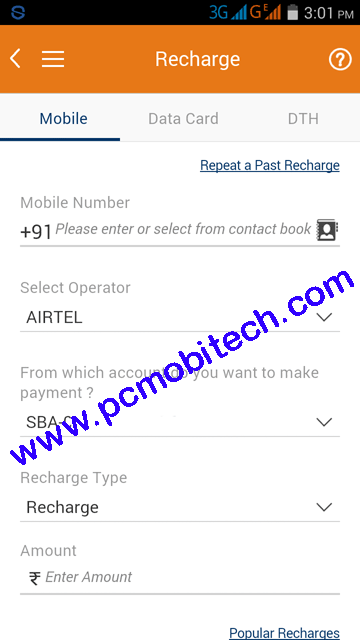
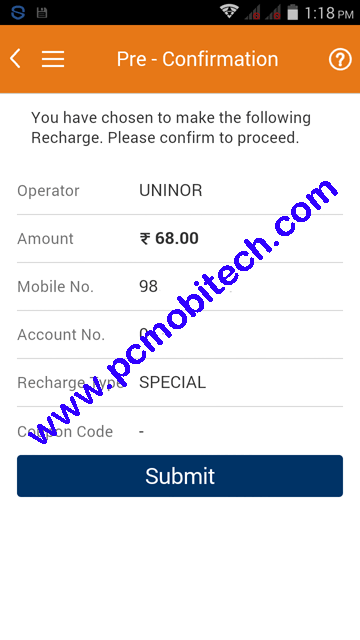
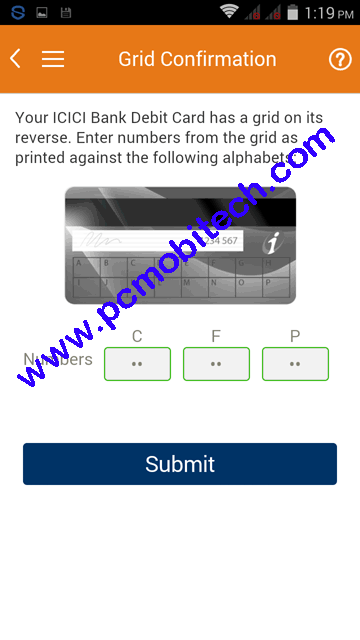

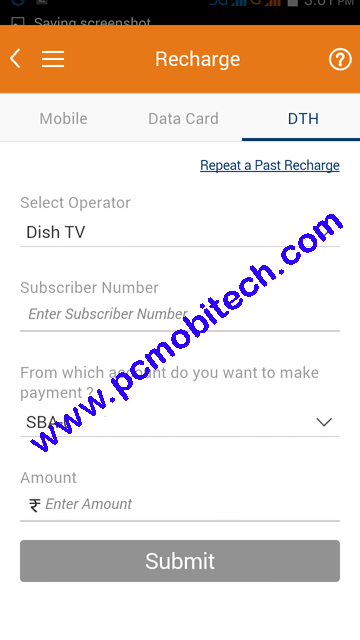
☺ good