We always use an AppLock app to protect our privacy by hiding applications, photos, and videos with a pattern lock or password. It is very useful for us because, after locking with the AppLock application, no one can access apps, photos, and videos without our permission. However, sometimes we forget the AppLock password and can’t open the apps. In this situation, what can we do? In this post, I’ll tell you five ways with which you can unlock apps from AppLock without the password.
Many AppLock users face the problem of forgetting passwords. Some questions from AppLock users are as follows:
- How can I unlock AppLock after forgetting the password?
- How do I reset the AppLock password?
- How can I disable AppLock if I forgot the password?
- Is there something else I can do to unlock my apps?
- How do I bypass the password screen of AppLock?
- Can I unlock AppLock apps without a password?
- Tips for unlocking apps from AppLock
Tips For unlocking Apps from AppLock
Yes, if you have forgotten your password, you can reset the password, bypass the password screen, and uninstall AppLock without any password. Applications can be unblocked by using these five tricks:
1. How to Recover AppLock Password with FORGOT PASSWORD?
Start DoMobile AppLock and tap on the top right three-dotted menu. You will see the “Forgot Password” option; tap on this.
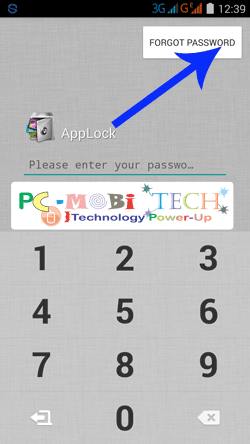
In the “Forgot Password” option, tap on the “SEND CODE TO SECURITY EMAIL” link. (Make sure your phone’s data is enabled; if not, enable it first.) AppLock will send a code to your security email. Go to your email, check the code, paste it in the “Enter the code to reset your password” box, and then tap on “RESET PASSWORD.”
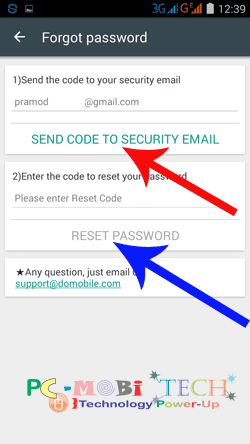
If you have entered the correct code, the AppLock password will be reset.
2. AppLock Password Screen Bypass trick-
Go to smartphone settings and tap on “Apps” (or “Application Manager”). In “Apps” (Application Manager), tap on “AppLock.”
In the AppLock app info, tap on “Force Stop” and confirm by pressing OK. (AppLock service is now stopped, and all applications are unlocked.) You can open any app that was locked with AppLock, but the AppLock service will start again soon, and all applications will be locked.
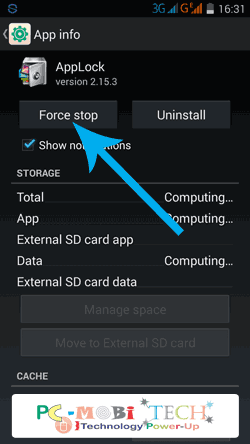
3. If it does not work, then please uninstall the AppLock.
If it does not work, then try to uninstall DoMobile AppLock.
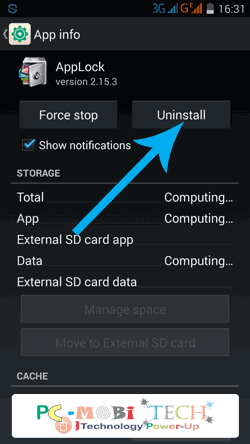
4. Another trick to Bypass password (open Apps without password)-
Go to smartphone settings and tap on “Developer Options.” In Developer Options, tap on “Process Stats.”
You will see all applications running in the background. Find AppLock from the Process Stats list and tap on it.
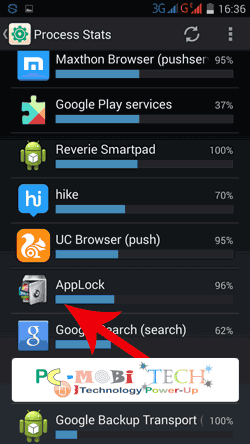
After tapping on AppLock, you are in “Use Details.” To stop the AppLock process, tap on the “Force Stop” button.
Now you can bypass AppLock protection and open any protected app.
To Know more about Developers options read this post: Enable-Disable Developers options on Android.
Also Read:
Smartphone Settings are Locked with AppLock. Then, how to uninstall AppLock?
Many times, it happens that we have locked our smartphone’s settings with App Lock. In this situation, we can’t uninstall AppLock without opening the Settings. You can try uninstalling AppLock with other third-party uninstaller apps such as Easy Uninstaller App Uninstall, Uninstaller, etc. Additionally, many antivirus apps also come with apps uninstaller programs, such as Avast Free Mobile Security.
If you have locked the Google Play Store app, then try third-party app stores to download these apps. Read more: How to get Android apps safely without Google Play Store?
5. Start Your Phone in the Safe Mode
Today, many Android phones support the Safe Mode feature. The phone’s “Safe Mode” works the same as the Windows Safe Mode feature. When you restart Android in Safe Mode, it will only load important apps that come preinstalled with the phone, and other manually installed apps will not start. So, if none of the methods is working for you, Safe Mode will 100% work. I have tested the method with the Samsung Galaxy S8, and it worked for me.
Note: The last four tricks (2, 3, 4, 5) will also work for all other app lock apps. If the problem is still not resolved, reset your smartphone to Factory Defaults:
I hope that your problem will be resolved.
When you purchase through links on our site, we may earn an affiliate commission. Read our Affiliate Policy.

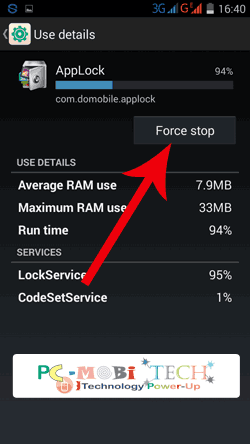


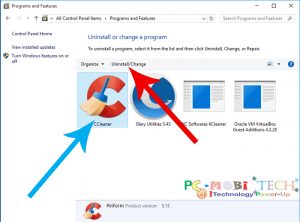

Hey. I for my phone app lock patter and I locked my email account with it.
Please how can I recover the app pattern without flashing my phone.
Please help me. Thank you.
Hello sir I have problem with my AppLock pls help me
Play Store app unlock password
I install easy uninstller app bt it ask pattern inorder to unlock so what can i do
My Huawei has a built-in applock, and I have forgotten my password.. And i wanna change… What can I do? Help please
My Huawei has a built in App Lock, which is uninstallable and can’t be forced stop. So, none of your tips works.
Sorry to hear, have you tried resetting your phone?
I have hiden the app lock from the display without diall any password
So will i get my app lock into my screen
my app lock magic is not opening in any browser to using URL but its not opening i stored my pictures on the same kindly help me please.
I am using applock app and kept like calling and opening lock ( for eg: dialing #1234 & calling). Now i forgot the secret code. Plz anybody knows how to get back this code or opening the app, plz help me.
Please plzzzz help me….there is a setting in my phone in security > app lock. I don’t remember its password. What should i do???
Phone: Huawei Honor 9 Lite
I shall be very thankful to you..
Sir, I have downloaded many apps for locking apps.. But I have not got the features in any of those which I actually want.. It might be due to the settings.. But how to do settings for locking apps everytime we exit from the locked apps.. I want to lock my apps after every exit and also after unlocking screen.. Please give me suggestion about it sir.. Please..
Hii I have forgot the applock password as well as the security question ka answer…air problem hai setting bhi applock mein locked hogya hai…toh applock ka password kaise change karu
Sir mene dusre mobile me security app me foto save kr rkhi thi abhi vo mobie khrab ho gya h mujhe vo foto vapis chaiye iske liye mujhe kya krna h
Take your that mobile in repairing shop. Until the Mobile is not powered on, you can get back the photos.
i have hide applock by dial code but forgot the dial code so how can i get app unhide.can be recover throw email or other option?
In vivo y21l applock has uninstall but an applock is in i manager>application>applock and there has no option of forgot patern or freeze and i have not correct pattern then how can i open it without patern plz give me solution
my mobile display has broken and my data is in my applock n how should i get back all ma datas ???????
I forgot applock password ,,,if I uninstall my applock ,,,will I get my photos nd videos back ????rply
Yes off-course you will get back, if you can do uninstallation of Applock.
My Privacy Knight lock app had changed it’s locking system from pin to pattern pls help
how to install third party uninstallers without plastore
You can download one from alternative sources Read about How to get Android apps safely without Google Play Store?.
I can’t force stop applock now what am i supposed to do ??
Uninstall
Plss help me.. Im using android and there is a seetting in my fone im security > app lock. I dont rmbr its password and some of my apps are locked.. Wat shud i do?
Phone On5 (2016)
Sir i frgot my patrn of applock i hav savd my pics n videos how wil i get thm bk any solution plz ??? Plus i use the older virsion
You can connect your Smartphone to PC or Laptop and transfer them on another drive.
Sir my lock app is locked by password please help how to open it
I also set applock for settings how can I open
Vivo y51 hide icon password i will forgoten how i open password,?
How long does the AppLock needs to send the security email ??
I have a problem. I locked my android smartphone with the pattern code and I have forgotten it. I cannot get access to my apps or into the phone. Can you help me please.
I can’t install 9apps or anything without playstore.i have locked both settings and play store. One more thing.i have hidden AppLock from home. What shall I do?
These article will help you:
Reset Smartphone after Locking with Applock app.
Android Settings locked with AppLock password (How to Uninstall app?)
can anybody help me out please,the pattern is not working on my infinix note 3 and I cannot even unlock the screen of my phone now.I need a quick response please
My phone has dual sim slot, was trying to putting a new Sim and now it’s telling me to enter privacy protection password. The problem is I may have put a password on just in case it got lost or stolen and now I cannot remember the password…I can unlock the screen but every time I try to go into the sittings am locked out…can someone help please and thank you…
This post can help you: Reset Smartphone after Locking with Applock app.
by forcestopping it can we get that data we locked in that app ????????????
Yes we can, if the Phone Settings is not locked with it.
Bro I don’t know password.even the settings also.ao I can’t open anything in mobile..in that app screen there is no forgotten password also
my phone is crash how i can recover photoes from my app lock id
See even the phone settings is lock by the applock, Please help it serious.
You can reset your smartphone using hard reset method read how to reset smartphone Reset Smartphone after Locking with-Applock-app.
to go apps the hold down the applock icon and you should see options to uninstall or remove move the applock icon to uninstall the the applock uninstalls you should now be able to get into anything you had lock and can reinstall the app. hope this helps it worked for my android
He is already saying the Phone settings is locked then the phone can’t be unlock without knowing password or resetting phone.
sir plz my app lock application come back in my phone plz sir help me.
Hi,
Is it possible that i can unlock the app lock content without using app lock, as i have changed my handset and in previous handset i had locked some of my stuff which is in my memory card in app lock know i have that memory card with me and i am unable to unlock those stuff and i have already tried to unlock those stuff by installing app lock in new handset but its not working and know i don,t have that old handset with me.
Could you please help me in this regard and mail me the suggestion i will be very thankful.
With which applock you had locked the memory card?
Very fake app
All the Applock pass code patterns have been changed in my LG Nexus 4 and I can’t connect to wifi or even get into the smartphone settings without the Applock pattern code. If I try uninstalling Cleanmaster it needs the pass code pattern that I do not have.