Update:
"Good news for Avast Free Antivirus users. Now newer versions of Avast Free Antivirus will no longer ask you to register, and there is no need to update another key on older versions of Avast Free Antivirus and they will continue to work with old key even after the expiration."
Avast Free Antivirus stands out as the optimal protection for your home PC. It delivers intelligent antivirus and anti-malware features, providing real-time protection for your PC while scanning for viruses and malware as you surf the Internet. This antivirus solution excels in blocking phishing sites, ensuring Home Network Security by scanning your home network for vulnerabilities, and facilitating Browser Cleanup by removing bothersome browser toolbars or extensions. Moreover, it restores your hijacked search browser and safeguards your privacy, all at no cost.
You can enjoy a lifetime of Avast Free Antivirus without any payment obligations. To keep track of your Avast Antivirus license keys, you’ll need to register for a free Avast account. However, Avast Free Antivirus will continue to function even if you opt not to create a free account.
Upon installing Avast Free Antivirus, your license will automatically activate for 365 days. The license will be extended automatically upon expiration, eliminating the need for any manual renewal worries.
Table of Contents
How to Check Avast Antivirus License Status:
To check the license status of Avast Free Antivirus, Avast Internet Security, and Avast Premium, open Avast Antivirus, hover over the Menu, and select the My licenses option.
Now in the Avast Antivirus My licenses section, under the heading “Licenses on this PC,” you can review the expiration time of your Avast Antivirus. If you want information about the currently used license key with the antivirus, click on the dropdown ∨ icon, located to the right of the UPGRADE NOW button.
Login to Your Avast Free Account to Synchronize Licenses:
Once you sign up for a free Avast Account or if you already have an account, you can log in. This is advantageous as it allows you to synchronize the license between your software and the online account. Even after reinstalling the software, the license will be automatically installed when you log into your Avast software account.
To log in, go to the Menu, select My licenses, and click on the “Log in to your Avast Account” option.
Next, enter your registered Email ID and password, and click on the LOG IN button.
Your account will be successfully connected with Avast software, and License synchronization will activate automatically.
Note: After one year, when your Avast Free Antivirus registration license expires, it will automatically extend for another year, enabling you to continue using Avast Free Antivirus for a lifetime.
Also See:
- How to Manually Uninstall Avast Antivirus using Avast Uninstall Utility
- How to Download Avast Antivirus Offline Installer.
- How to Change Network Profile to Public or Private in Windows 10?
- Bitdefender Antivirus Download.
Register for Avast Antivirus Free Account:
If you haven’t registered for a free Avast account yet, you can easily create one by visiting the Avast signup page. Enter your Email ID on the signup page, and in the last two boxes, provide the same password. Click on the Create new account button.
If you’ve entered the correct email ID and password, you’ll receive information stating, “An activation email has been sent to your email address you provided.”
Login to your email account, open the received message, and click on the confirmation link. You’ll see a screen indicating “Your registration is complete.”
Congratulations, you have successfully signed up for a free Avast Account. Click on the Continue button to log in to your new Avast account.
For any queries, please leave a reply in the comment box.

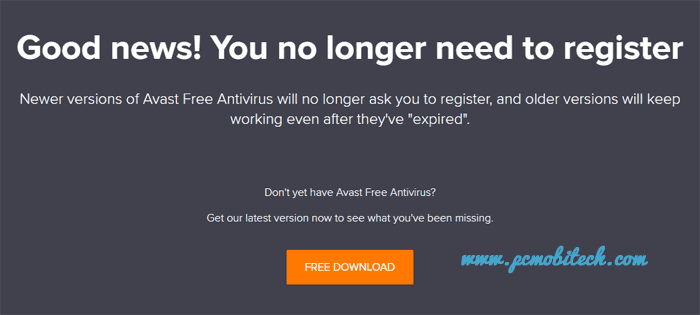
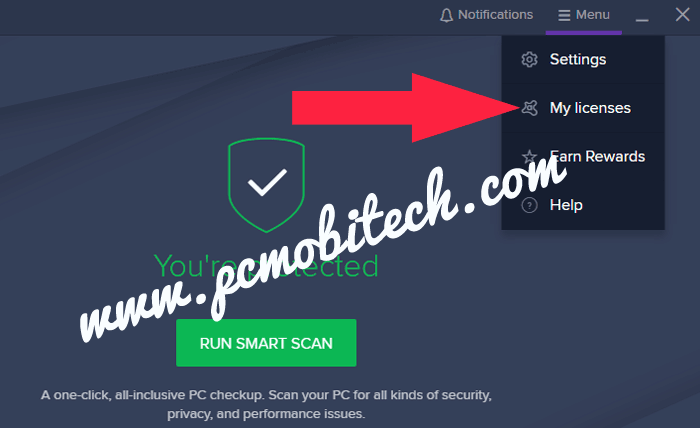
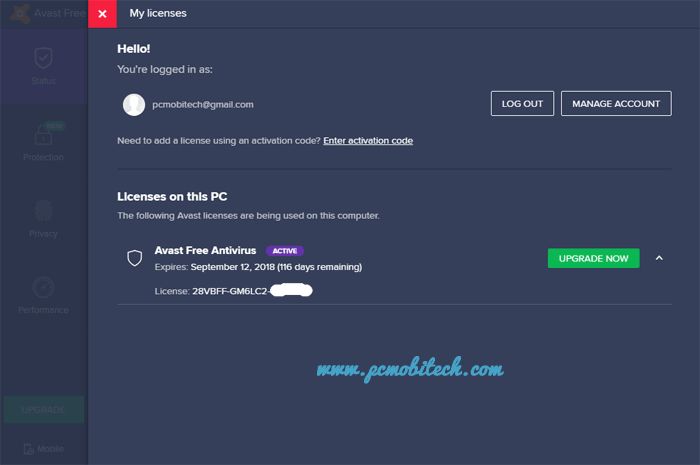
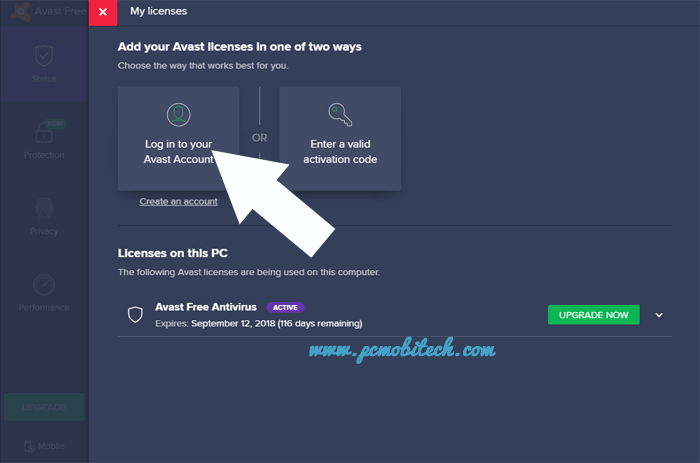
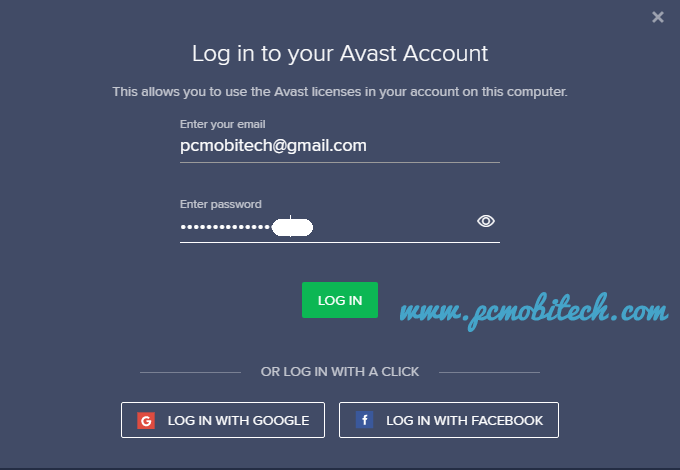
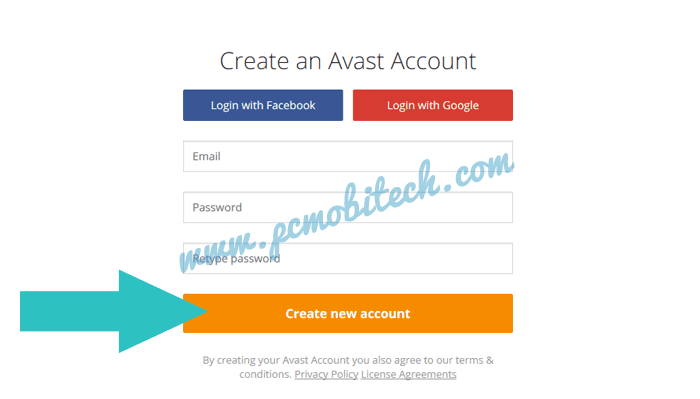
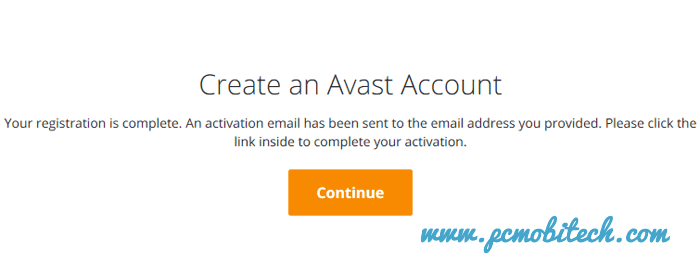
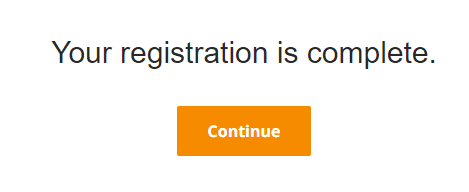
Avast 2019 plz help with activation code
Pls how do I download the 2017 avast Antivirus free version?
Get Avast Free Antivirus Offline Installer From Here Download Avast Antivirus 2017 Offline Installer.
I can not yet install any offline avast anti virus for my PC.
Please any body have know me.
Will you please elaborate some more detail about your PC? Eg: Windows version.
Well, this is a comment from date july 11/2017 and I SAY: Avast DOESN’T send any licences for the FREE antivirus version (apparent anymore). I sent severals requests to get a free 1 year Licence, and they answear NOTHING -NO REPLY & NO LICENCES WAS SENT in all the cases. I wonder why… ¿to force the users to buy the software…? I don’t know. I only know this: If you offer a software for free, then you have the obligation of give the licence too. ¿is’nt it? so, if you know -Mr. Kumar-, why Avast is doing this, please, let the users now it.
Thanks
Al.
Now there is no need to insert a key for Avast Free Antivirus. After the installation It will automatically activated and will not ask you to enter any key in the Future. And all previous Old version of Avast Free Antivirus will continue to work with older key even after the expiration.
i received license key but not open insert box
Will you please give a screenshot.
avast 2017 no more option for insert key box
avast 2016 free registration key 1 year
good