How to open Folder Guard protected folder without Password? – Folder Guard is easy to use powerful Folder encryption software. You can protect your files folder with Folder Guard and anybody can’t open that folder without the password. Folder Guard also protects your folder without the password and also you can hide your Folder with it. Folder Guard protects important Files and any other unauthorized person cannot copy or delete files or folder without knowing your password. You can protect the unlimited number of folders and you can set the different password for every folder or you can also make a Master Password of Folder-Guard that unprotected all folder at once.
Folder-Guard is good folder password manager security program. If you forgot your password and master password, Then you think that Folder cannot be open without the password, but Folder Guard has a big problem with its security. You can open Folder-Guard protected folder or hidden folder, restricted folder without any problem.
How to Open Folder Guard Password Protect Folder Without Password?
To Open Folder Guard Password Protected Folder without entering the password, you will need to boot windows in safe mode.
1. Press Windows + R Key Together.
2. Windows run dialog box appears. Type in the box “msconfig” without quotes & Click on OK to continue.
3. System Configuration box appears, Click on Boot tab.
4. Choose boot option “Safe Boot” then Click on Apply & OK.
5. Now Click on Restart.
6. Windows Start in SafeMode.
7. Now You can open Folder-Guard Protected folder without the password.
Also See:
Note: Once you choose the Windows Safe Mode option in the System Configuration box, your computer will consistently start in Safe Mode. Therefore, after opening Folder Guard software, please ensure to select the Normal startup option in the System Configuration box

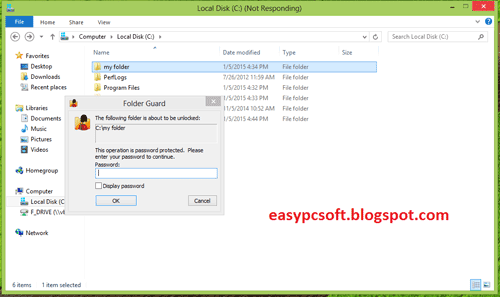
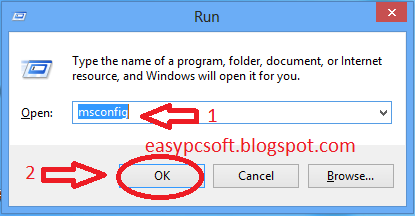
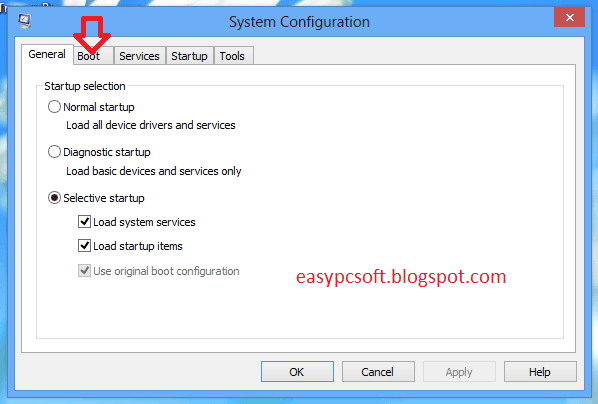
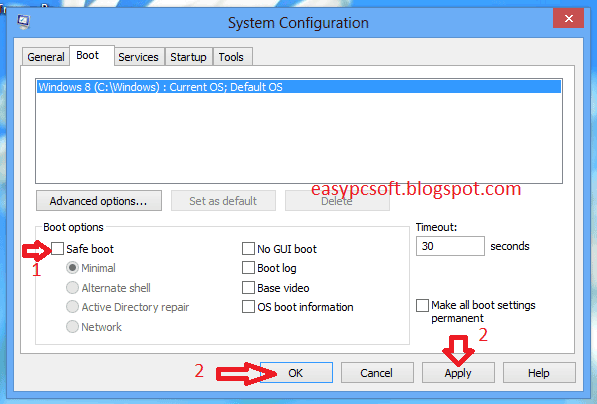
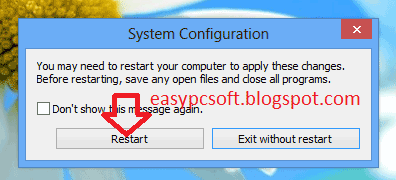
hello can you help uninstall folder guard incase master password is not available
just follow the article and after entering safe mode just uninstall the app from settings. it works. and i did it on 30/11/2023
Folder Guard has an option to protect folders even in the safe mode; see the User’s Guide: